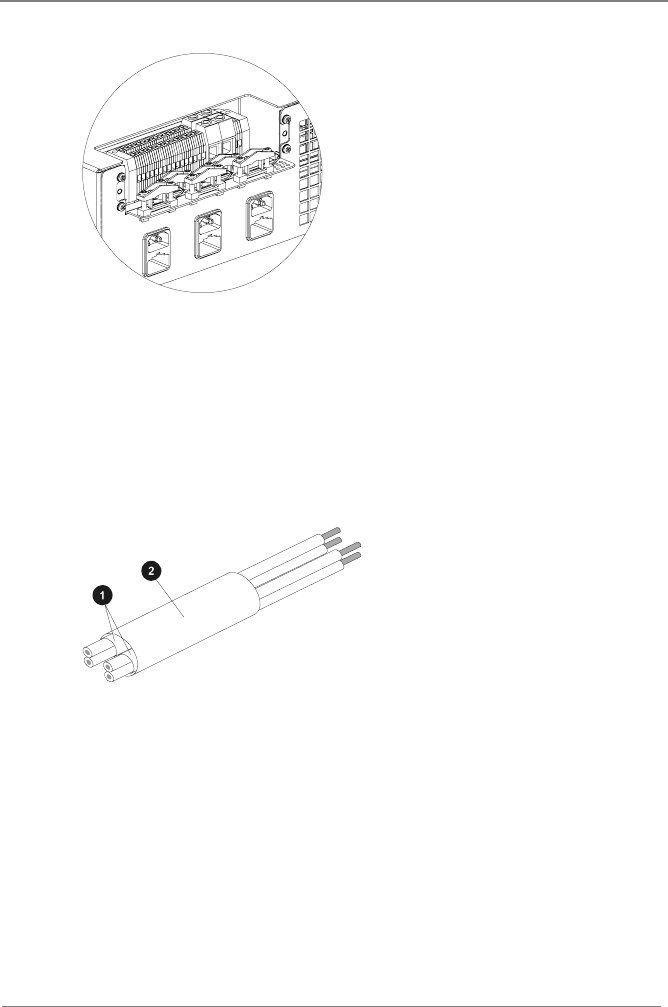
Data Power Solutions Quick Start Guide
18
Copyright © 2006-2009 Eaton Corporation. All Rights Reserved.
10640205 February 2009
Step 1- Fit load cable clamps
• Insert the square ends of the load cable
clamps into the holes in the back of the
system.
• Engage two turns of each retaining screw.
This will ensure that the clamp does not
move when the wires and sleeves are
inserted.
Fit all clamps even if you do not use them
all. Tighten unused clamps to prevent access
to the dc outputs.
Step 2 – Strip cable ends
• Strip approximately 10mm (3/8”) from the cable ends. We recommend fitting cable
ferrules over the cable ends.
Step 3 – Fit cable and sleeves
To maintain safety approvals insert only the following numbers of cables per clamp, with
sleeves where applicable. This will ensure that cables are retained correctly in their clamps.
• Feed the cables through the clamps as follows, depending on cable size.
1mm
2
(18 AWG) – 2 cable pairs* per clamp:
2 x 5mm sleeves
10mm sleeve
* If only one cable pair is required
then use a dummy pair with sleeves
to make up the space.
4mm
2
(12 AWG) – 1 or 2 cable pairs per clamp.
Step 4 – Terminate cables
• Terminate the negative load cable(s) at the (-) terminal block(s) of the dc outlet(s).
• Terminate the positive load cable(s) at the (+) terminal block(s) of the dc outlet(s).
• Tighten the terminal screws. Required torque: 0.4 – 0.6 Nm (3.5 – 5.3 lb-in).
Ensure that the polarity at the dc outlet(s) matches the power input polarity of your equipment.
Connecting reverse polarity equipment power cables to the dc outlets of a power system might
cause damage to your equipment. Such damage is not covered by our warranty.
Ensure that the correct cable sizes have been used (1mm2/18 AWG for 6 A outlets and
4mm2/12 AWG for 25 A outlets).


















