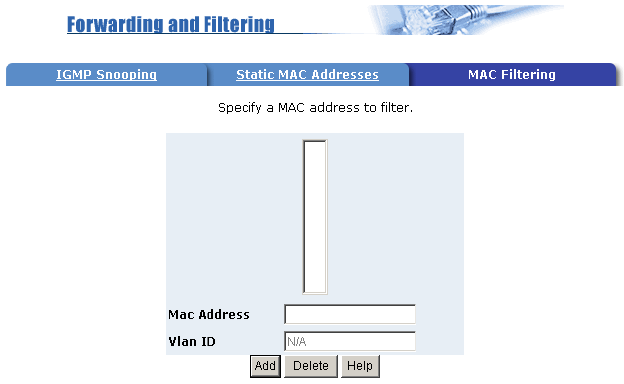
30
4.6.3 MAC Filtering
MAC address filtering allows the switch to drop unwanted
traffic. Traffic is filtered based on the destination addresses.
Steps to specify a MAC address to filter:
1.In the MAC Address box, enter the MAC address that wants to
filter.
2. If tag-based (802.1Q) VLAN are set up on the switch, in the
VLAN ID box, type the VID to associate with the MAC address.
3. Click the Add.
4. Choose the MAC address that you want to delete and then
click the Delete can delete it.


















