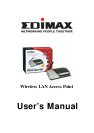Introduction
1.4 Physical Description
Front Panel
On the Access Point’s front panel there are LED lights that
inform you of the Access Point’s current status. Below is an
explanation of each LED.
LED Color Status Description
Lit Power is supplied.
Power Green
Off No Power.
Flash
A
ntenna is transmitting or
receivi ng data.
Wireless
Activity
Green
Off
Antenna is not
transmitting or receiving
data.
On
A valid link is
established.
Flash
It is transmitting or
receivi ng data.
LAN
Link/Acti vity
Green
Off No link is established.
Back Panel
Access Point’s connection ports are located on the back panel.
Below is the description of each connection port.
3