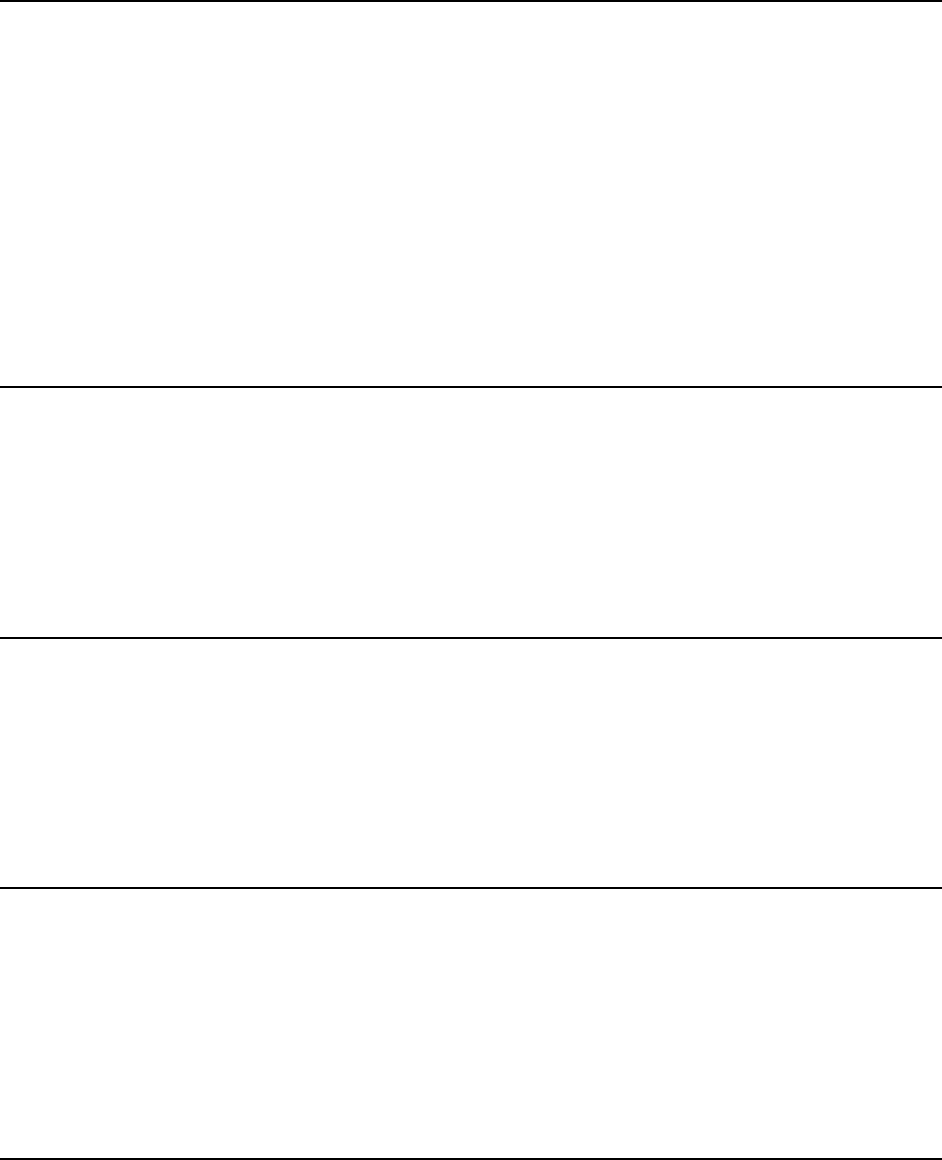
15D1
TOUCHCOMPUTER USER GUIDE 31
Rear-facing LCD Monitor Bracket Kit
A rear-facing LCD monitor mounting bracket kit can be installed as an option on
the D-Series touchcomputer to provide the second display through DVI-D display
interface. The compatibility requirements for the rear-facing monitor bracket are as
below:
Maximum weight: 3.3lbs (1.5Kg)
Mounting Holes: 75mm x 75mm per VESA MIS-D 75
Part number: E835074
Second Hard Drive
A second hard drive can be added to (or used to replace) the original hard disk
drive. This addition provides additional capacity for D-Series touchcomputer data
storage.
Part number: E828965
Solid State Drive
A solid state drive can be added to (or used to replace) the original hard disk drive.
This addition provides additional performance and more mechanically reliability in
harsh environments.
Part number: E536242
Second HDD/SSD Mounting Kit (No drive)
A second HDD/SSD mounting kit can be purchased from Elo in order to install any
second 2.5” HDD/SDD in the D-Series touchcomputer.
Part number: E349653
Third-Party Peripherals
The D-Series touchcomputer includes one pre-configured port for a cash drawer.
The peripheral is not available from Elo TouchSystems.


















