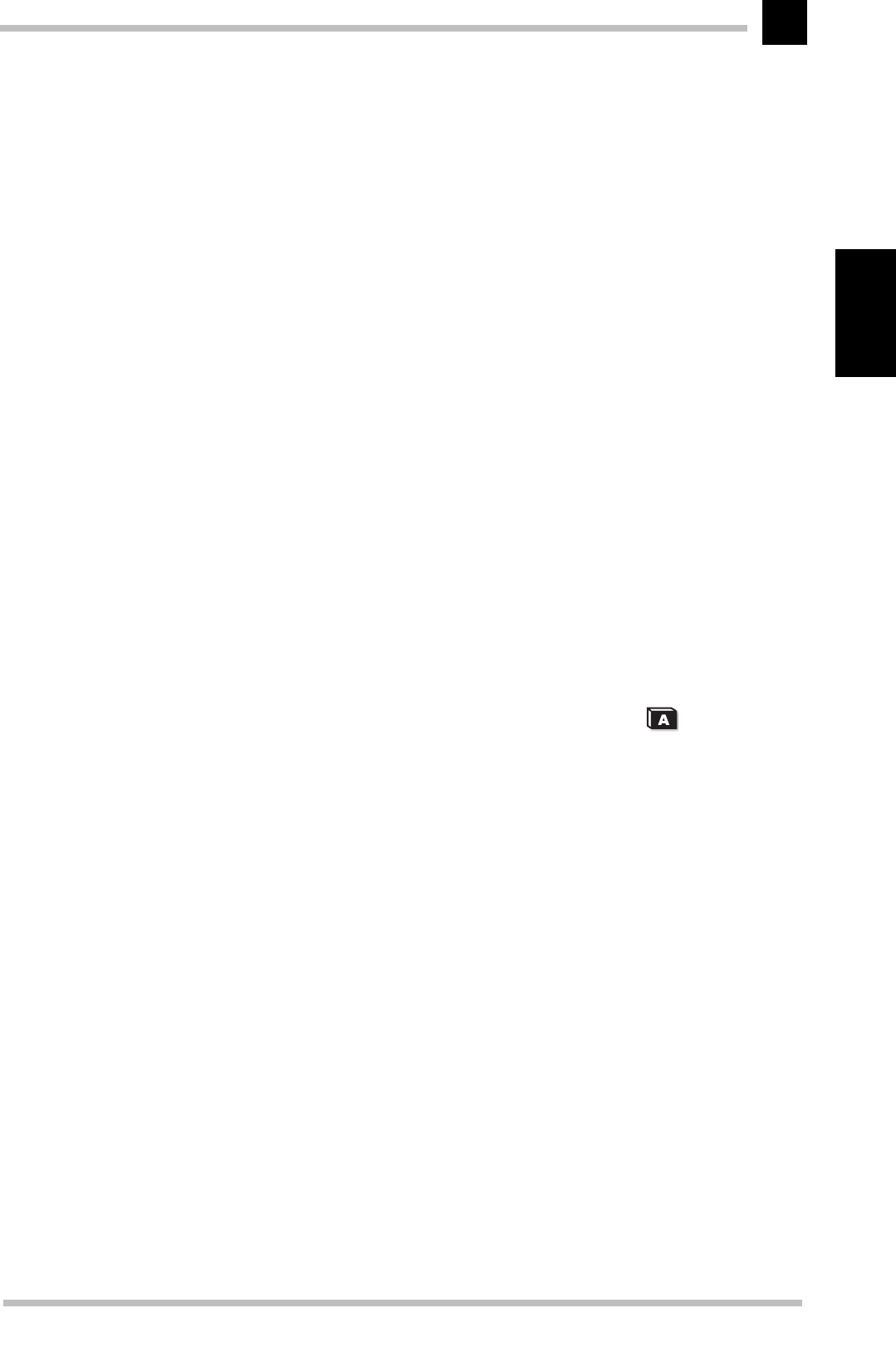
Monitor settings
ELSA ECOMO 5 30
13
English
Monitor settings
The monitor settings can be fine tuned according to your preferences. Don’t be afraid to
experiment with the monitor and try out all of the options for adjustment. If the picture
has gone completely astray, just press the RESET “emergency button” to restore the fac-
tory settings.
After switching on
Plug&play
Modern graphics boards and the ELSA ECOMO 530 can communicate using the DDC (Dis-
play Data Channel). The ELSA ECOMO 530 can send its parameters to the graphics board
and, in turn, the graphics board ensures that the monitor operates at the highest possible
refresh rate for the resolution selected. This means that you will immediately get a pic-
ture that requires only minor adjustment. Check the fine tuning of the picture and make
adjustments for the relative light levels within your working environment.
You will now find out what settings are possible and how to solve any problems.
Language
The ELSA ECOMO 530 can display its on-screen menus in a vari-
ety of languages. To change the language used for the on-
screen menu, simply call up the menu page illustrated here and
select the language you want.
LANGUAG
E


















