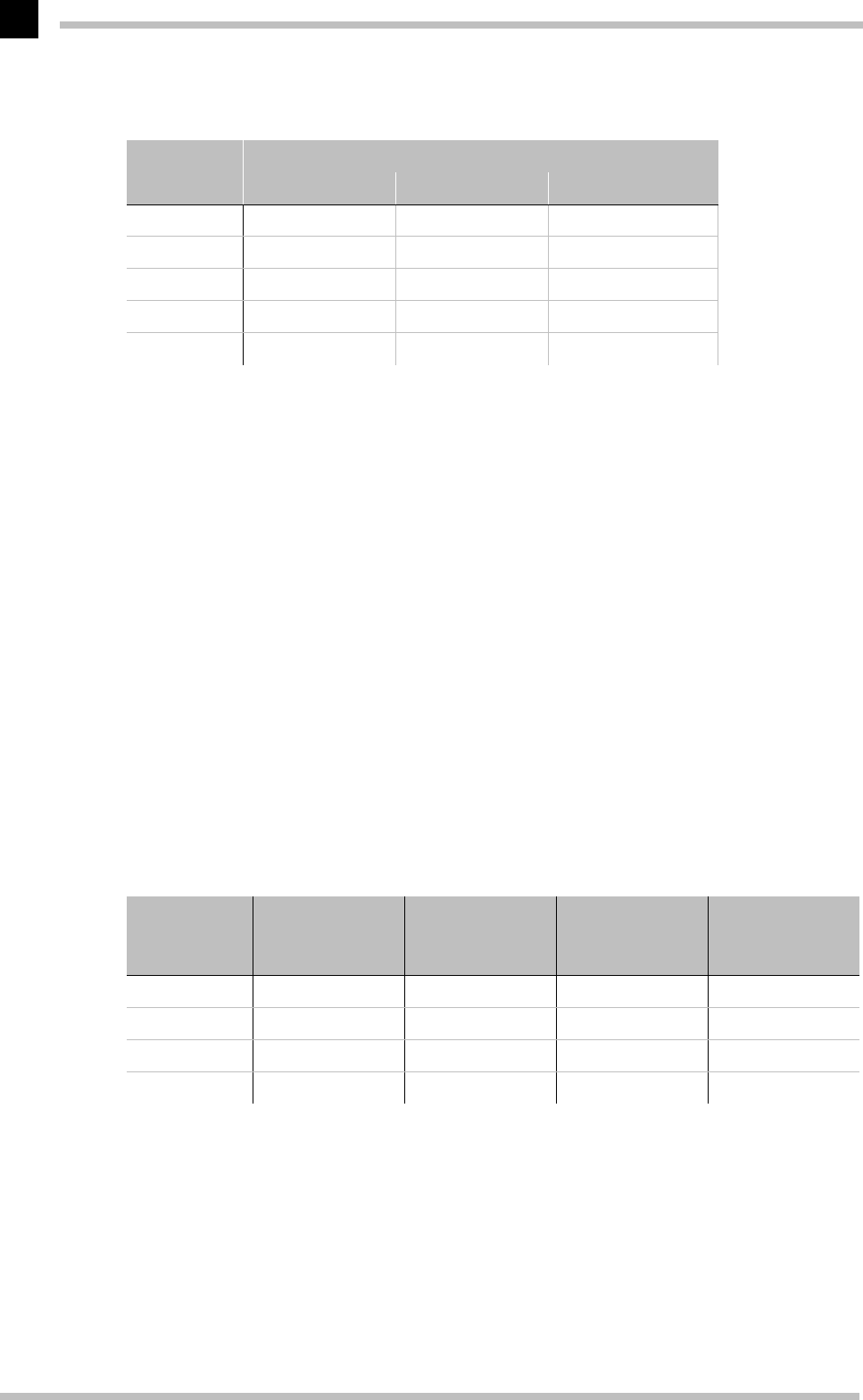
After Installing the Drivers
ELSA ERAZOR II and ELSA VICTORY Erazor LT
6
VICTORY Erazor LT
What Makes Sense?
There are some basic ground rules for you to follow when setting up your graphics sys-
tem. On the one hand, there are the ergonomic guide values although nowadays these
are met by most systems, and on the other hand there are limitations inherent in your sys-
tem, e.g. your monitor. The question of whether your applications need to run using high
color depth – perhaps even using TrueColor – is also important. This is an important con-
dition in many DTP workstations, for instance. A color depth of 64K is recommended for
games and “normal” Windows applications.
“More pixels means more fun”
This idea is widely held, but is not always true. The general rule is that a refresh rate of
73 Hz meets the minimum recommended ergonomic requirements. The resolution to be
selected is, furthermore, dependent on the capabilities of your monitor. The table below
is a guide to the resolutions you might select:
Refresh rate (Hz) / Z-Buffer, Double Buffering
Color depth: 256 Colors HighColor TrueColor
1600 x 1200 85/– 85/– –/–
1280 x 1024 100/– 100/– 75/–
1152 x 864 120/– 120/– 120/–
1024 x 768 120/– 120/– 120/–
800 x 600 120/
✓
120/– 120/–
HighColor = 65.536 colors, TrueColor = 16,7 million colors
Monitor
size
Typical
image size
Minimum
recommended
resolution
Maximum
recommended
resolution
Ergonomic
resolution
17“ 15.5“ - 16“ 800 x 600 1024 x 768 1024 x 768
19“ 17.5“ - 18.1“ 1024 x 768 1280 x 1024 1152 x 864
20“/21“ 19“ - 20“ 1024 x 768 1600 x 1200 1280 x 1024
24“ 21“ - 22“ 1600 x 1000 1920 x 1200 1600 x 1000


















