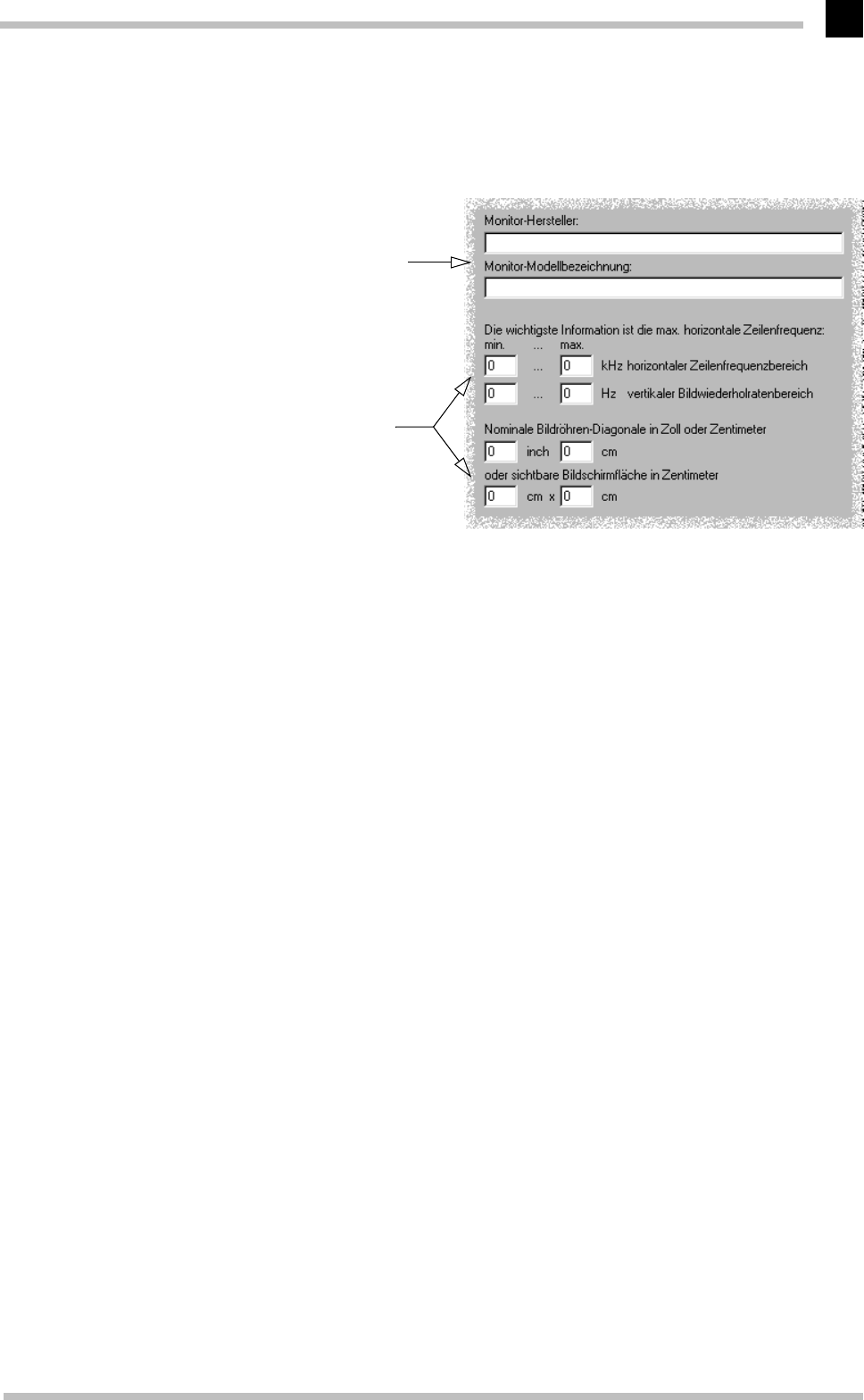
After Installing the Drivers
ELSA ERAZOR II and ELSA VICTORY Erazor LT
9
ing the monitor manufacturer, and the model designation, you will have to enter the fre-
quency ranges for the horizontal and vertical scan frequencies and specify the diagonal
size of your monitor.
Check your entries for the image frequencies carefully, as otherwise you might damage
your monitor. Look these up in your monitor manual or consult the monitor manufacturer.
If your monitor type is not listed in the
monitors database you can enter the
monitor manufacturer and model type
here.
The vertical and horizontal frequency
ranges and the diagonal size of the
screen are the important settings.


















