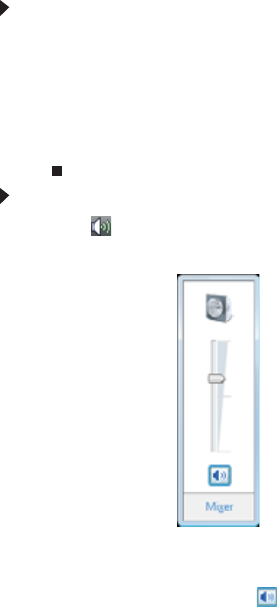
Chapter 3: Setting Up and Getting Started
28
To adjust the overall volume using hardware controls:
• If you are using external speakers, turn the knob on the
front of the speakers.
-OR-
Use the mute and volume control buttons on the
keyboard. For more information, see “Using the
keyboard” on page 20.
To adjust the volume from Windows:
1 Click (Volume) on the taskbar. The volume control
slider opens.
2 Click and drag the slider up to increase volume and down
to decrease volume.
3 To mute the volume, click (Mute). To restore volume,
click it again.
8513152.book Page 28 Wednesday, May 14, 2008 4:57 PM


















