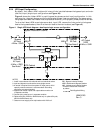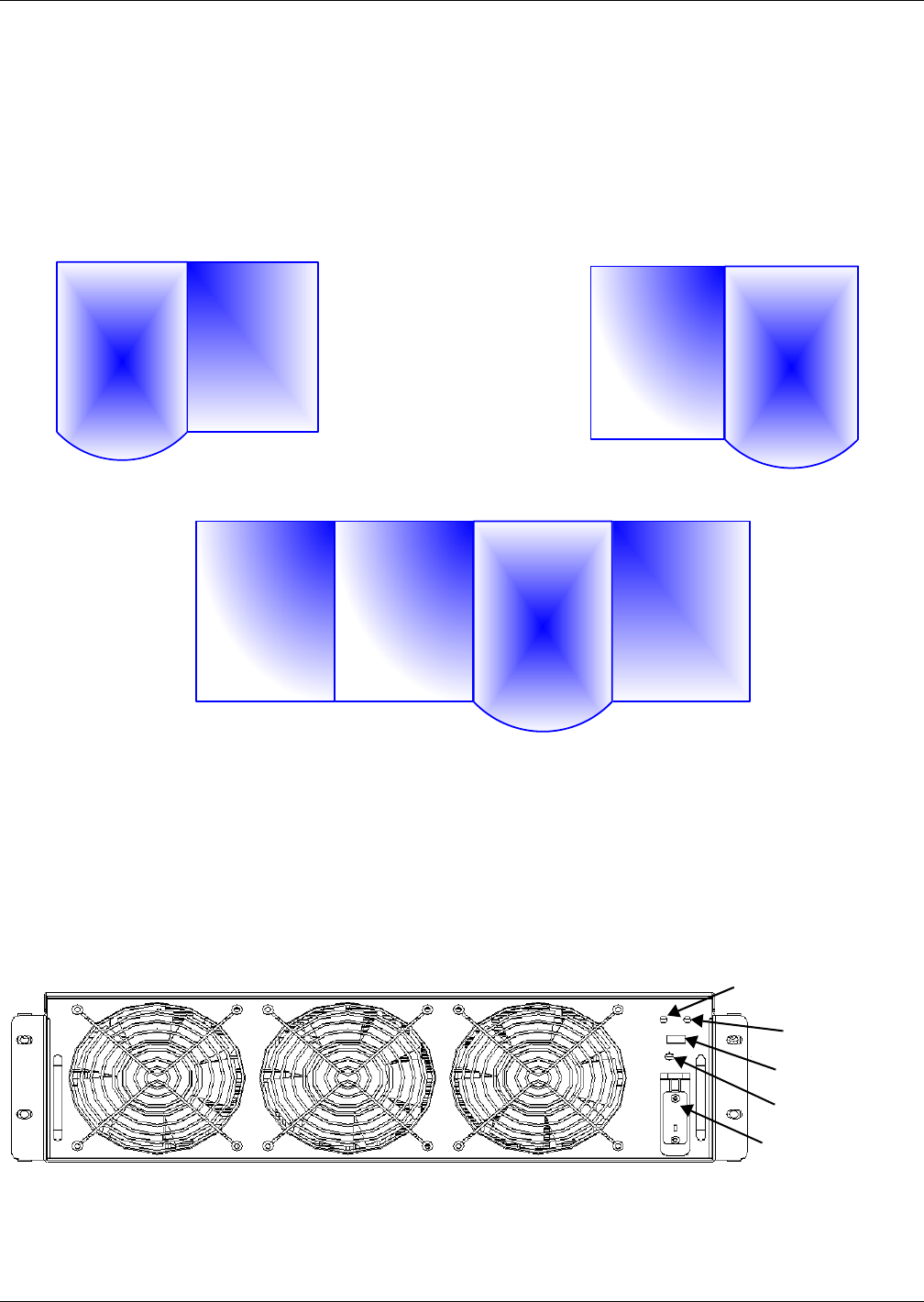
Installation
14
2.6.1 Optional Cabinets
If the Liebert APM installation includes a Liebert BDC, the UPS must be positioned to allow the
Liebert BDC to be bolted to right side of the Liebert APM (see Figure 1).
The Liebert BDC must be cabled and bolted to the Liebert APM before the UPS and bypass cabinet
are moved into their final position. Connect the input wiring to the Liebert BDC ONLY after the units
are connected and positioned.
Battery cabinets may be bolted only to the left side of the Liebert APM; see Figure 1.
Figure 1 Cabinet arrangement
2.7 Optional Seismic Brackets
Optional seismic mounting brackets to anchor the Liebert
®
APM
™
, Liebert BDC™ and battery cabinet
to the floor are available. Refer to Figure 43 for mounting details.
2.8 Liebert FlexPower
™
Assembly
Figure 2 Liebert FlexPower assembly indicators and controls
The Battery start button allows starting of UPS on battery; refer to 10.3 - UPS Battery Start.
The Run LED is illuminated Green when the Liebert FlexPower assembly is operating normally.
Liebert
APM
Bypass
Distribution
Cabinet
Bypass
Distribution
Cabinet
Liebert
APM
Battery
Cabinet
Battery
Cabinet
Liebert
APM
Battery
Cabinet
Liebert APM connected only to Liebert BDC
(BDC must be on right side of the Liebert APM)
Liebert APM connected to Liebert BDC and Battery Cabinets
(BDC must be on right side of the Liebert APM)
(Battery Cabinets must be on the left side of the Liebert APM)
ALL UNITS VIEWED FROM ABOVE
Liebert APM connected to Battery Cabinet (Battery Cabinets
must be on the left side of the Liebert APM)
Run LED
Battery Start
Button
Ready Switch
Fault LED
DIP Switches