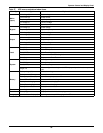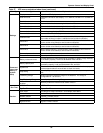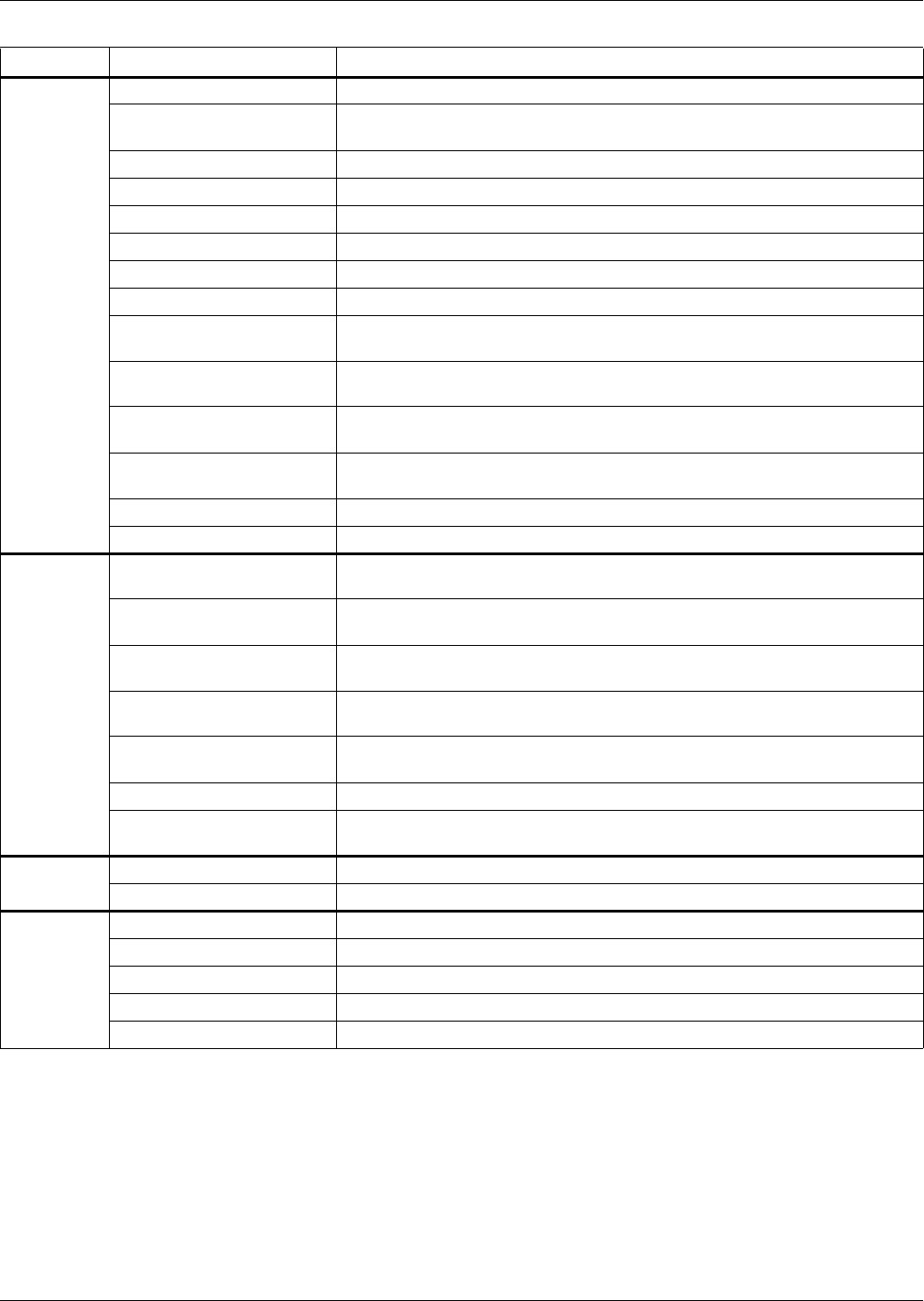
Operator Control and Display Panel
89
Settings
Display contrast Adjust the LCD display contrast
Date format set
Choose the format for date display: YYYY MM DD, DD MM YYYY and MM DD
YYYY
Date & time Set the date and time
Comm1 baud rate Communication baud rate setting for Liebert IntelliSlot 1
Comm2 baud rate Communication baud rate setting for Liebert IntelliSlot 2
Comm3 baud rate Communication baud rate setting for Liebert IntelliSlot 3
Communication address This setting is applicable to RS485 communication mode
Communication mode Communication Mode Setting
Callback times
When Liebert IntelliSlot 1 Communication mode is Modem, this parameter sets
the number of times a number is redialed to send an alarm notification.
Phone No.1
When Liebert IntelliSlot 1 Communication mode is Modem, this is the first
phone number to be dialed (to send an alarm notification).
Phone No.2
When Liebert IntelliSlot 1 Communication mode is Modem, this is the second
phone number to be dialed (to send an alarm notification).
Phone No.3
When Liebert IntelliSlot 1 Communication mode is Modem, this is the third
phone number to be dialed (to send an alarm notification).
Command password User can modify the command password.
Protocol System protocol
Command
(start/stop
battery &
system
tests)
Battery maintenance test
This test performs a partial discharge of the battery to obtain a rough estimate
of the battery capacity. Load must be between 20% and 80%.
Battery capacity test
This test performs a full discharge of the battery to obtain a precise measure of
the battery capacity. Load must be between 20% and 80%.
System test
This is a self-test of the UPS. When the user activates this function, a pop-up
window appears about 5 seconds later to show the results.
Stop testing
Manually stops a battery maintenance test, battery capacity test or system
test.
Freshening Charge
Allows a temporary Equalize charge for the batteries. This charge is
configurable for 1 to 36 hours.
Stop Freshening Charge Manually stops a Freshening Charge.
Modem Auto-answer
enabled
Manually enable the modem's auto-answer function.
Run Time
UPS Run Time UPS Run Time
Byp Run Time Bypass Run Time
Version
UPS model Provides UPS model information—for example, 208V-60Hz.
Monitor Version Monitor Firmware Version
Rectifier Version Rectifier Firmware Version
Inverter Version Inverter Firmware Version
Bypass Version Bypass Firmware Version
Table 27 UPS menus and data window items (continued)
Menu Type Item Type Explanation