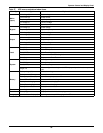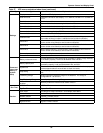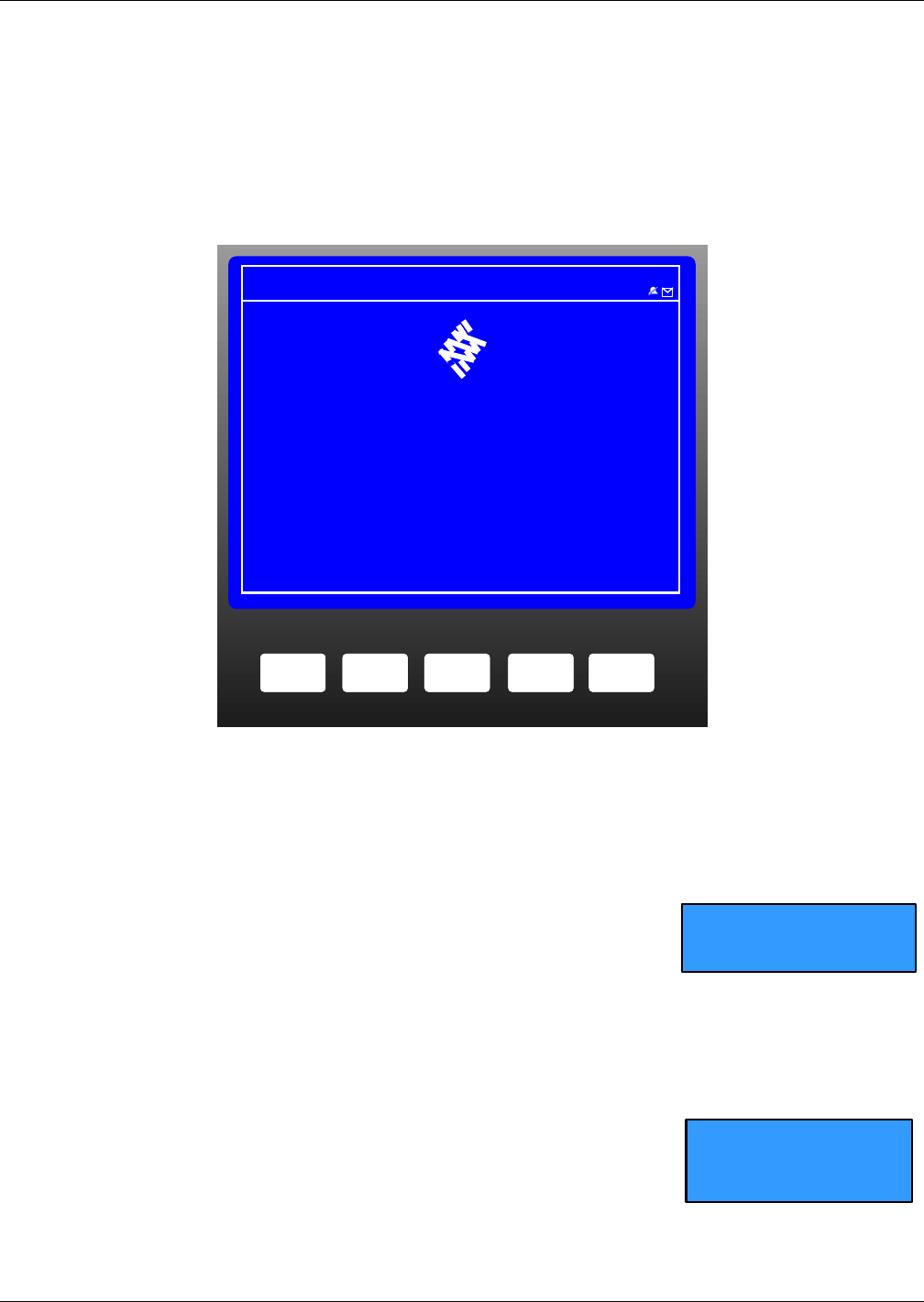
Operator Control and Display Panel
86
9.11.3 UPS Help Screen
Press the HELP key below the LCD to display the Help window. (Press the HELP key again to exit
the Help window.)
9.11.4 Screen Saver Window
If there has been no interaction with the Liebert
®
APM
™
’s LCD for 2 minutes, the screen saver
window appears. It remains on the LCD for 2 minutes, then the screen will go dark. The LCD will
become active again when any key is pressed.
Figure 62 Screen saver window
9.12 Pop-Up Windows
Pop-up prompt windows appear when the user must confirm a choice or perform an operation. This
section describes the pop-up windows. Some operations require entering a password; refer to 9.12.7 -
Enter Control Password for help.
9.12.1 From Bypass to Inverter Mode With Power Interruption
If the bypass voltage or frequency exceeds the synchronized range and
utility voltage or frequency is normal, the inverter cannot be in
synchronization with the bypass, and the output can only transfer to
inverter after an interruption of about 15ms when the user presses the
INVERTER ON button. Before transferring, the system will let the
user confirm whether the interruption can be accepted, as shown at right. If the bypass voltage
returns to normal before the user makes confirmation, the UPS will transfer to inverter mode
automatically. At the same time, the prompt window will close.
9.12.2 From Inverter to Bypass Mode With Interruption
If the bypass voltage or frequency exceeds the synchronized range and
the UPS is in inverter mode, the system must let the user to confirm
and accept the power interruption danger before pressing the
INVERTER OFF button to shut down the output of the inverter. The
user can also cancel the shutdown operation, as shown at right. If the
bypass voltage returns to normal before the user makes the
confirmation, the UPS will transfer to bypass operation mode automatically, and at the same time the
prompt window will disappear soon.
F1 F2 F3 F4
HELP
F1 F2 F3 F4
HELP
Single APM 090kVA
02:17:47
EMERSON
™
Network Power
Press any key back to main menu
Transfer with Interrupt,
please confirm or cancel
This operation leads to
output shutdown,
Confirm or cancel