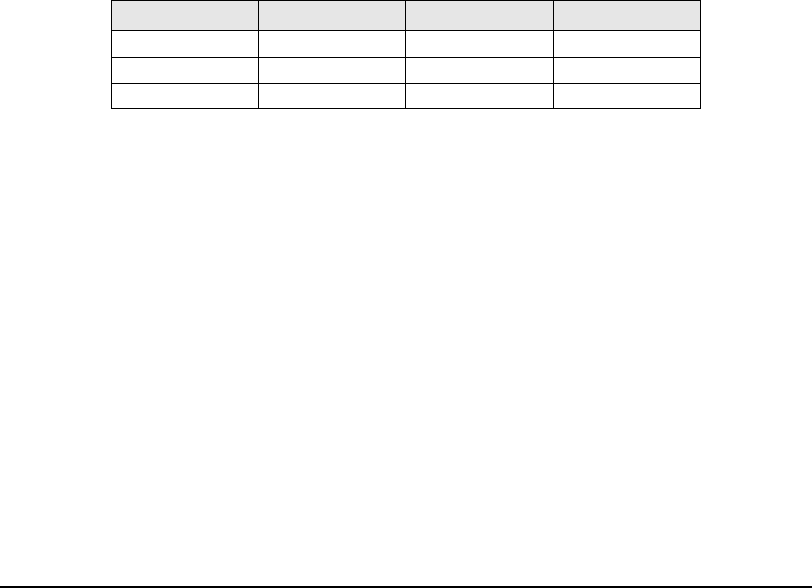
1
Introduction
Epsilon Eb Digital Servo Drive
The Epsilon drives are standalone, fully digital brushless servo drives designed and built to
reliably provide high performance and flexibility without sacrificing ease of use.
The use of State-Space algorithms make tuning very simple and forgiving. The drives are
designed to operate with up to a 10:1 inertia mismatch right out of the box. Higher (50:1 and
more) inertial mismatches are possible with two simple parameter settings.
The drives can be quickly configured to many applications in less than 5 minutes with
PowerTools software on a PC running Windows 95, 98, or NT 4.0.
Complete diagnostics are provided for quick troubleshooting. A diagnostic display on the
front of the drive informs the user of the operational or fault status. The last 10 faults are
stored in non-volatile memory along with a time stamp for easy recall.
Epsilon drives operate at 42 to 264 VAC standalone or at 24 to 375 VDC with an A.P.S.
(Alternate Power Supply) and are available in two power ratings. The drive will fit in a 6 inch
deep enclosure with cables connected.
The MG and NT motors that are matched to the Epsilon drives provide low inertia, high
power to size ratios, and encoder feedback for accurate positioning.
Features
• Digital drive design using DSP, ASIC, and surface mount technologies
• Epsilon input power is rated at 42 to 264 VAC (12 to 264 VAC or 12 to 375 VDC when
using an A.P.S.)
• Small mounting footprint
• Auxiliary logic power supply capability
• Five optically isolated inputs and three optically isolated outputs
• Built-in RS-232C to RS-485 converter for multi-drop applications
• RS-232C/485 serial communications interface using industry standard Modbus®
protocol up to 19.2 kbaud
• Diagnostic and operating mode status display
Drive Model Power Rating Continuous Current Peak Current
Epsilon Eb-202 650 W 1.8 amps 3.6 amps
Epsilon Eb-203 1100 W 3.0 amps 6.0 amps
Epsilon Eb-205 1750 W 5.0 amps 10.0 amps
Epsilon Eb Digital Servo Drive Installation
Manual


















