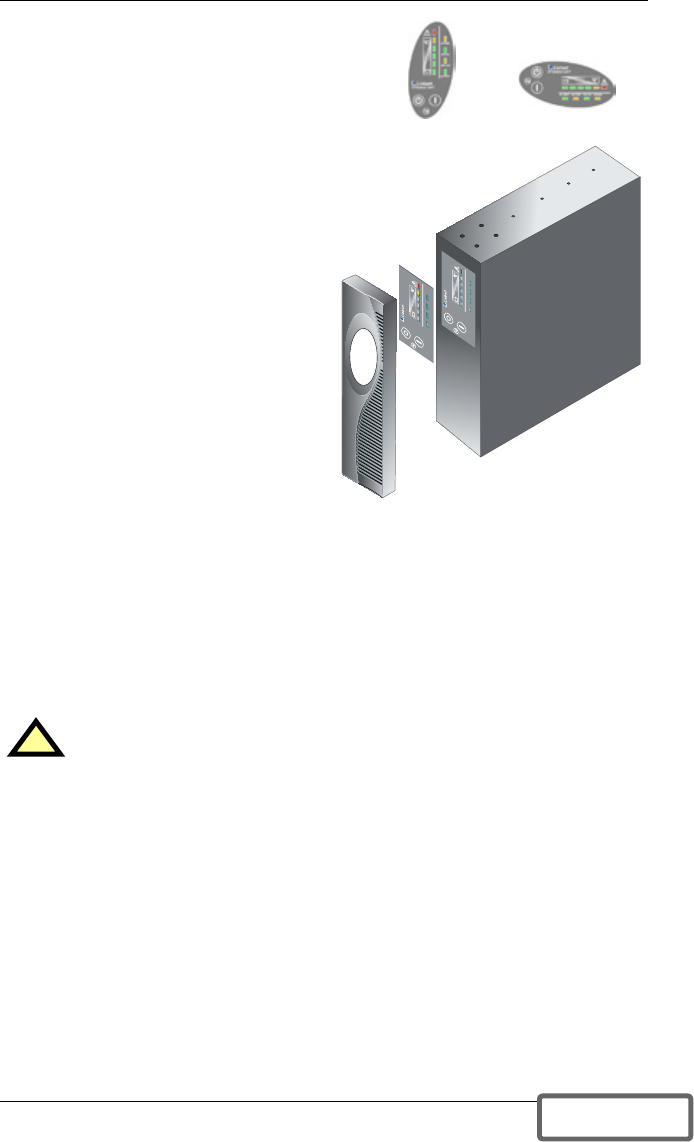
12
9. To orient the display for horizontal
viewing, remove the front plastic
bezel by pulling forward evenly on
both sides. The unit has two front
panel overlays. Remove the outer
overlay (used for tower installation).
This reveals a horizontally oriented
front panel overlay for rack mount-
ing. Snap the front bezel back into
place.
10.Once the UPS is installed in the
rack, the load may be connected.
Ensure the load equipment is
turned off; plug all loads into the
output receptacles on the rear of the
UPS.
11.Plug the UPS into a dedicated wall
receptacle properly protected by a
circuit breaker or fuse in accordance
with national and local electrical
codes. Use a 20 amp rated device for
the 2700VA, 208V unit. The wall
receptacle must be grounded.
12.Turn ON the UPS by pressing the
ON button; then turn on the con-
nected load equipment. The UPS is now providing conditioned power to
your equipment.
External Battery Cabinet Installation
Optional Liebert external battery cabinets may be connected to the UPS to
provide additional battery run time. External battery cabinets are designed to
be placed all on one side of the UPS or stacked beneath the UPS. There is no
limit to the number of external battery cabinets that can be used but each
cabinet will increase the battery recharge time.
1. Visually inspect the external battery cabinet for freight damage. Report
damage to the carrier and your local dealer or Liebert representative.
2. For slide rail installations, first remove the top/side fin. Top/side fin slides
forward and then lift up to remove. Optional rack-mount handles are
shipped with the external battery cabinet and may be installed at this time
if desired.
3. Securing hardware and slide rails are sold separately. Please contact your
local dealer or Liebert representative for these additional options and any
assistance needed. Fasten the slides into position with the screws per the
instructions included with the slide rails.
!
CAUTION
The external battery cabinet(s) are heavy (see Specifications
section). External battery cabinets can be used in rack-mount or
tower configuration. Take proper precautions when lifting them.
+
–
UPStation GXT
AC INPUT BATTERY UPS ONBYPASS
+
–
UPStation GXT
AC INPUT BATTERY UPS ONBYPASS
Vertical
overlay
for
tower
UPS
Horizontal
overlay
DISCONTINUED
PRODUCT


















