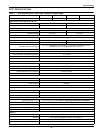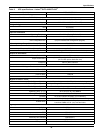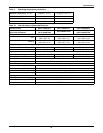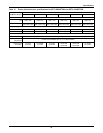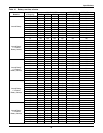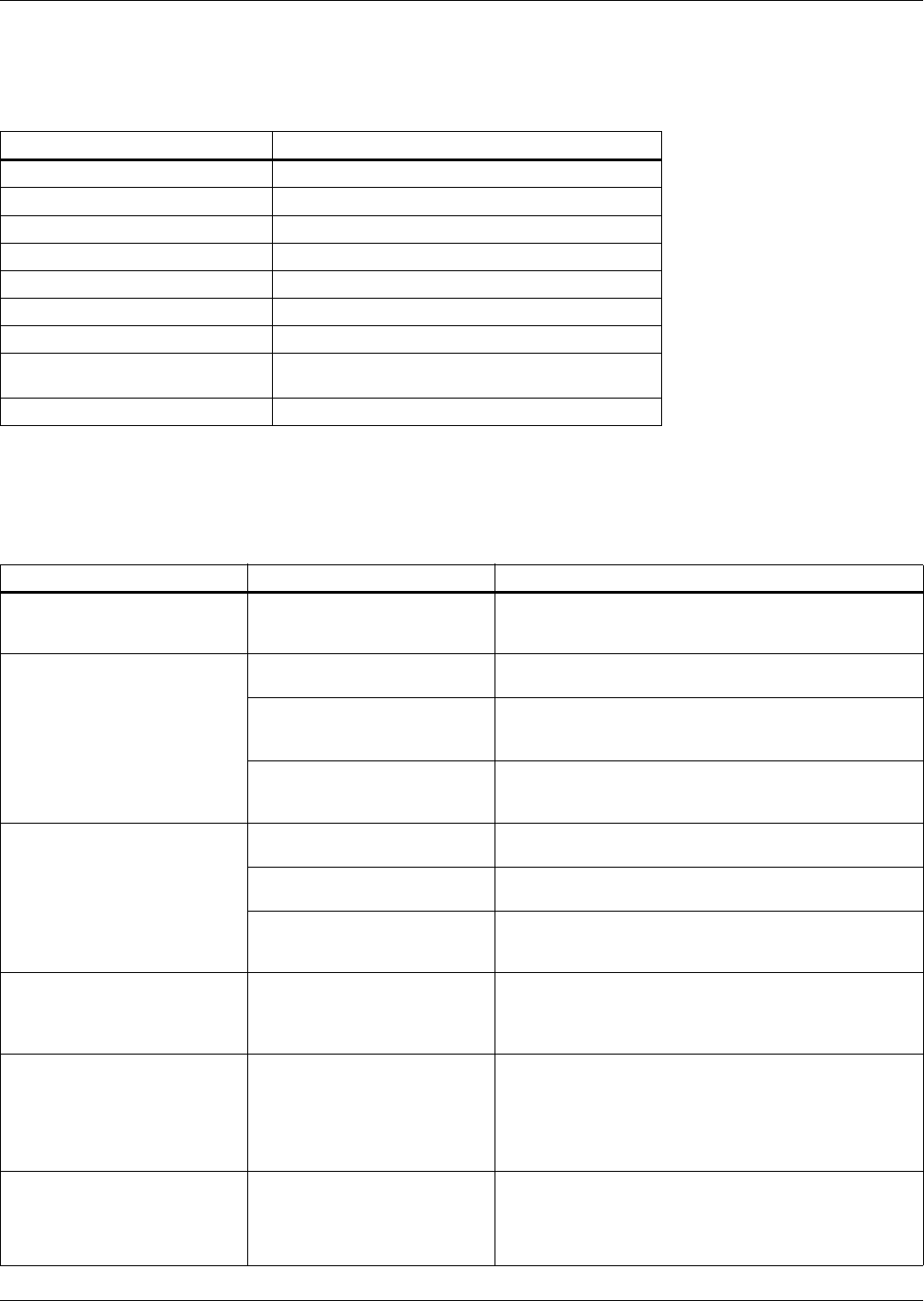
Troubleshooting
36
11.1.2 Audible Alarm
An audible alarm will sound in conjunction with the visual indicators to indicate a change in UPS
operating status. The audible alarm will sound as described in Table 5.
11.2 Troubleshooting
In the event of an issue with the UPS, refer to Table 6 to determine the cause and solution. If the
fault persists, contact Emerson Channel Support.
Table 5 Audible alarm description
Condition Alarm
Battery discharge Half-second beep every 10 seconds
Low battery Two half-second beeps every 5 seconds
UPS fault, load on bypass 1-second beep every 4 seconds
UPS fault, no power to load Continuous
Overload Half-second beep every half second
Battery replacement 2-second beep every 60 seconds
Battery loss Continuous
Wiring problem
(loss of proper grounding for UPS)
Continuous
Bypass reminder 1-second beep every 2 minutes
Table 6 Troubleshooting table
Problem Cause Solution
UPS fails to start when the
On/Alarm Silence/Manual
Battery Test button is pressed
UPS is short-circuited or
overloaded
Ensure UPS is Off. Disconnect all loads and ensure
nothing is lodged in output receptacles. Ensure loads
are not defective or shorted internally.
Battery indicator is illuminated
UPS is not plugged in
UPS is operating from battery mode. Ensure UPS is
securely plugged into the wall receptacle.
UPS input protection fuse has
blown/opened
UPS is operating from battery mode. Save data and
close applications. Replace UPS input fuse, then restart
UPS.
Utility power is out of tolerance
UPS is operating from battery mode. Save data and
close applications. Ensure utility supply voltage is within
acceptable limits for UPS.
UPS has reduced battery
backup time
Batteries are not fully charged
Keep UPS plugged in continuously at least 24 hours to
recharge batteries.
UPS is overloaded
Check load level indicator and reduce the load on the
UPS.
Batteries may not be able to
hold a full charge due to age
Replace batteries. Contact your local dealer, Emerson
representative or Emerson Channel Support for
replacement battery kit.
Fault and Bypass indicators
and all LED segments of
battery level indicator are
illuminated
UPS is overloaded or load is
faulty
Check load level indicator and remove non-essential
loads. Recalculate the load and reduce number of loads
connected to UPS. Check load for faults.
Fault and Bypass indicators
and diagnostic A indicator are
illuminated
UPS has been shut down due
to temperature condition; load
is on bypass power
Ensure UPS is not overloaded, ventilation holes are not
blocked and room ambient temperature is not
excessive. Wait 30 minutes to allow UPS to cool, then
restart UPS. If UPS cannot restart, contact your local
dealer, Emerson representative or Emerson Channel
Support.
Fault and Bypass indicators
and diagnostic B indicator are
illuminated
UPS internal DC bus
overvoltage
UPS requires service. Contact your local dealer,
Emerson representative or Emerson Channel Support.