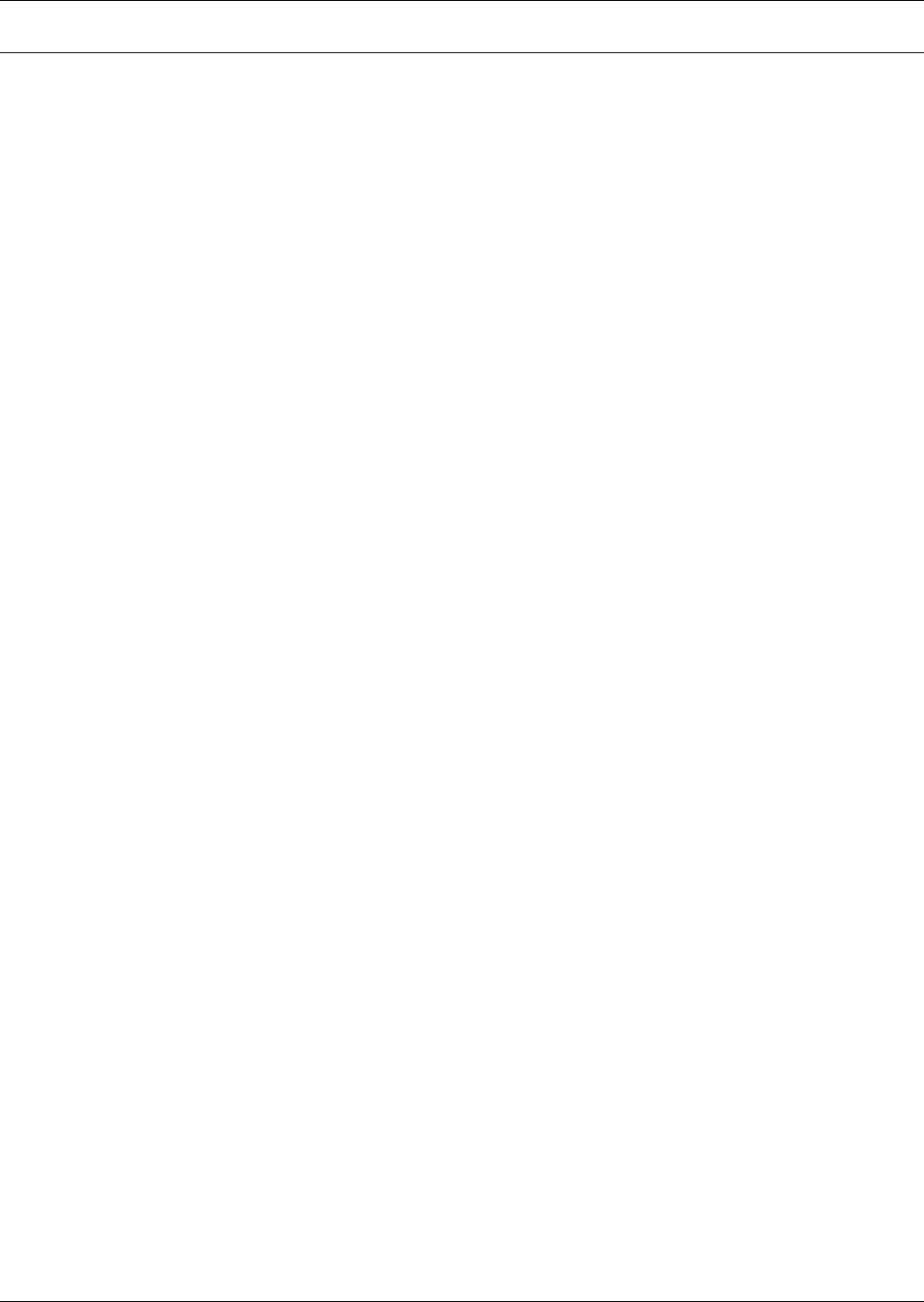
Operation
22
7.0 OPERATION
7.1 Start-Up and Initialization
To start up the Nfinity UPS while it is connected to the Nfinity Maintenance Bypass:
1. Set the Maintenance Bypass switch (SW1) to the UPS position on the Maintenance Bypass
Cabinet.
2. Close the UPS source switch (SW2).
3. Close the output circuit breaker (CB1).
4. Close the input circuit breaker (CB1).
5. On the UPS, close the control enable switch (SW2).
6. After the UPS has initialized, turn the UPS output on by pushing the Standby button.
7.2 Shutting Down the UPS
To power down the UPS system:
1. Turn the UPS output Off by pushing the Standby button.
2. Open the Control Enable switch (SW2) on the UPS.
3. Open the input circuit breaker (CB1) on the UPS.
4. Open the UPS Source switch (SW2) on the Maintenance Bypass Cabinet.
5. Open the output circuit breaker (CB1) on the Maintenance Bypass Cabinet.
7.3 Transferring the System from UPS to Maintenance Bypass Operation
1. Verify that the amber Bypass lamp is illuminated
2. Turn the Bypass Switch (SW1) to the bypass position on the Maintenance Bypass Cabinet. The
connected equipment is now powered from the bypass source and is not protected.
7.4 Transferring the System from Maintenance Bypass to UPS Operation
1. Close the UPS Source Switch (SW2) on the Maintenance Bypass Cabinet.
2. Close the input circuit breaker (CB1) on the UPS.
3. Close the Control Enable Switch (SW2) on the UPS.
4. Turn the UPS output On by pushing the Standby button on the UPS.
5. Verify that the green UPS lamp is illuminated.
6. Turn the Bypass Switch to the bypass position on the Maintenance Bypass Cabinet.


















