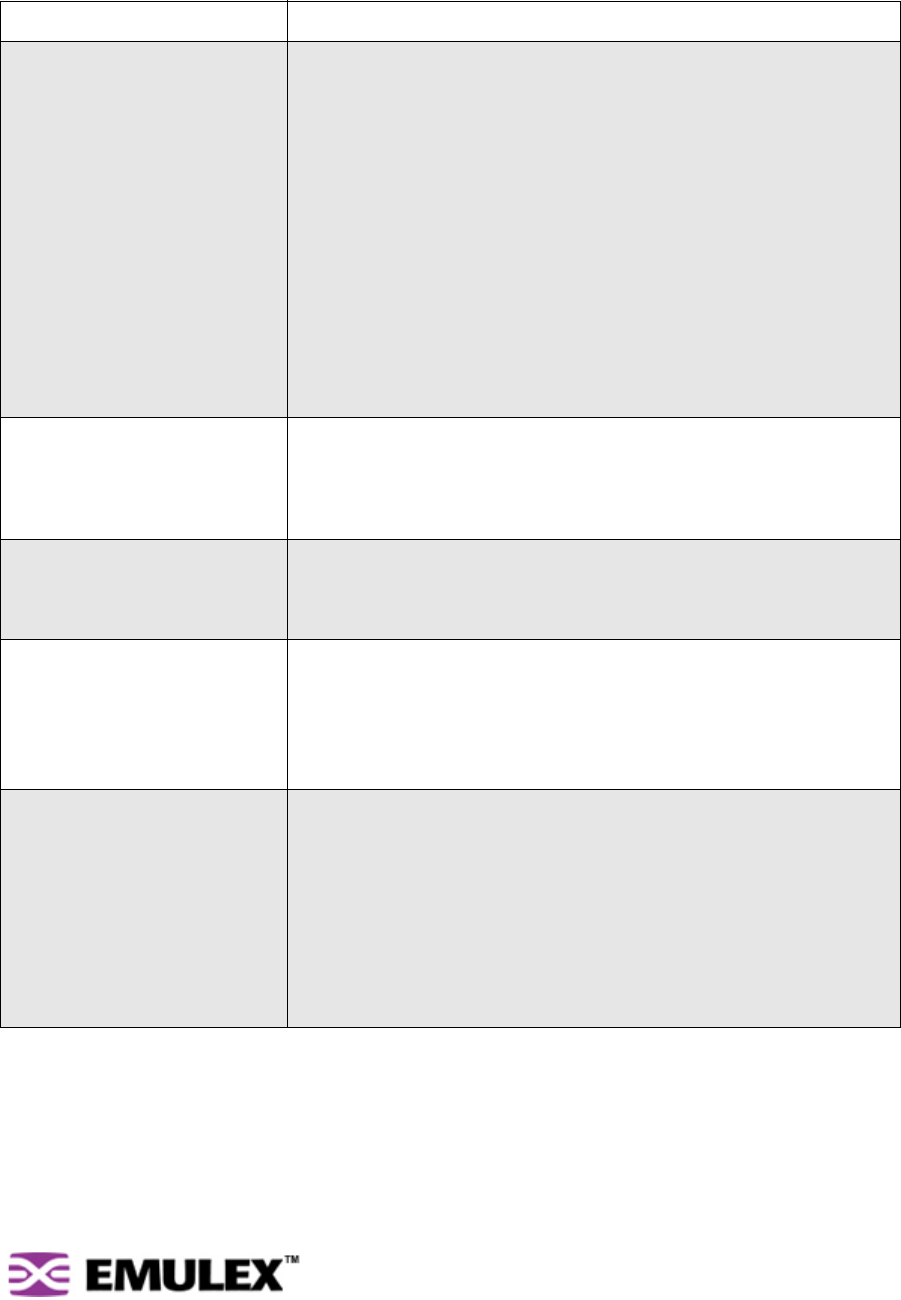
INSPEED™ SAN STORAGE SWITCH MODEL 355 CHAPTER 3 SWITCH MANAGEMENT
USER’S GUIDE
33
Port Recovery
The following settings are available.
Setting Description
Bad Device Recovery When a port is already inserted into a zone, the port transforms F8 Failure
notifications into F7 Initialization notifications. When this occurs, the port
is bypassed and F7 Initialization notifications are allowed in the zone.
Once the initialization is complete, the Bad Zone Recovery Policy is
operational and prevents a port that continues to transmit F8 Failure
notifications from inserting into the zone.
Note: If this policy is disabled while the Bad Zone Recovery policy is
enabled, a zone that does go down will still allow the Bad Zone Recovery
policy to reset the zone and allow ports to be reinserted.
When enabled, this policy prevents devices that send F8 Failure
notifications from inserting into a zone. The ability to remove devices that
generate F8 Failure notifications automatically and instantaneously
guarantees continual system operation.
When disabled, this policy allows devices that send F8 Failure
notifications to insert into a zone and does not consider F8 Failure
notifications when determining whether to insert a device or not.
Clear on Stall In situations where the switch is operating in switching mode, some
devices may fall into an operating mode where the device has opened a
target but has not released the connection to the target. When this policy
is enabled, the switch can detect this condition and automatically recover
when this situation arises.
Bypass on No Activity The switch detects the amount of time a data stream has gone without
receiving a comma. The time setting is set to 100 (.001 seconds). When
this policy is enabled, the switch bypasses the disruptive port when the
threshold is exceeded.
Bypass on Ordered Set Error Ordered Set (OS) errors are detected and counted for each individual
port. When this policy is enabled, a port is bypassed when its OS count
exceeds the threshold setting. The threshold setting is based on the
number of ordered set errors identified in 10 seconds.
Note: This threshold setting can be adjusted on the Web Manager’s
Advanced Functions Switch Thresholds page.
Bypass on CRC Error Cyclic Redundancy Check (CRC) errors are detected and counted for
each individual port. When this policy is enabled, a port is bypassed when
its CRC count exceeds the threshold setting. The threshold setting is
based on the number of CRC errors identified in 10 seconds.
User intervention is required to return the port into the zone. Recovery
methods include replacing the defective component, cycling power to the
device on the port, removing and reinserting the bypassed port, or cycling
power to the switch.
Note: This threshold setting can be adjusted on the Web Manager’s
Advanced Functions Switch Thresholds page.


















