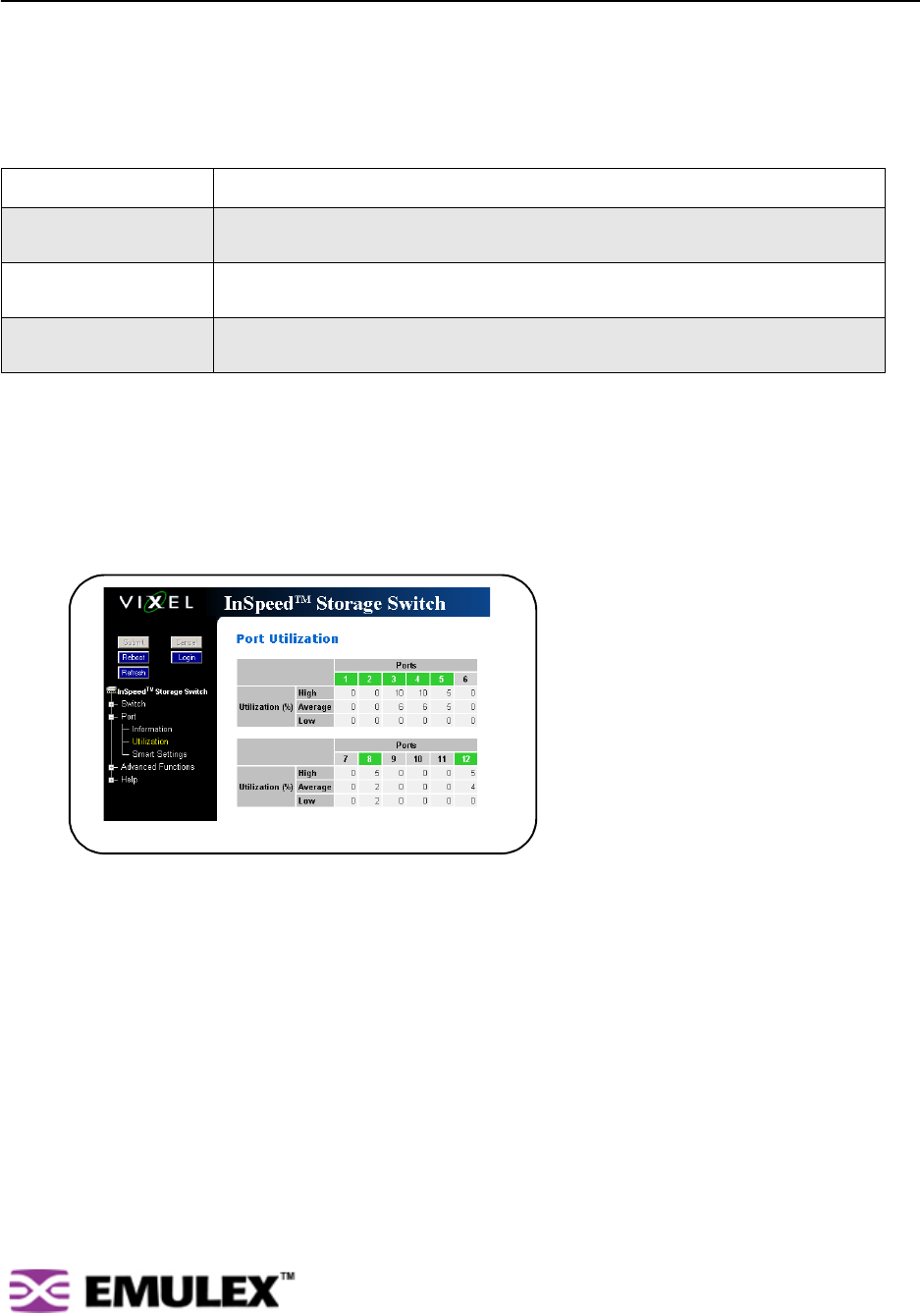
INSPEED™ SAN STORAGE SWITCH MODEL 355 CHAPTER 3 SWITCH MANAGEMENT
USER’S GUIDE
51
Viewing Port Utilization
Port utilization measures the amount of traffic passing through a port over a period of time. For example,
if an initiator is transmitting data to a target, the initiator port displays a port utilization value (%) while the
target port does not. If the same initiator is receiving data from the target, the target port displays a port
utilization value (%) while the initiator port displays does not.
The Port Utilization page displays each port’s utilization percentage based on high, average, and low
utilization.
To change the port utilization interval:
Click Advanced Functions > Thresholds > Switch. See “Adjusting the Switch Thresholds” on
page 26 for additional information.
To view port utilization:
Click Port > Utilization.
The Port Utilization page appears.
Value Description
High The highest percentage of data communication through a port over a period of time
(measured in seconds).
Average The average percentage of data communication through a port over a period of
time (measured in seconds).
Low The lowest percentage of data communication through a port over a period of time
(measured in seconds).
Figure 3-29: Port Utilization page


















