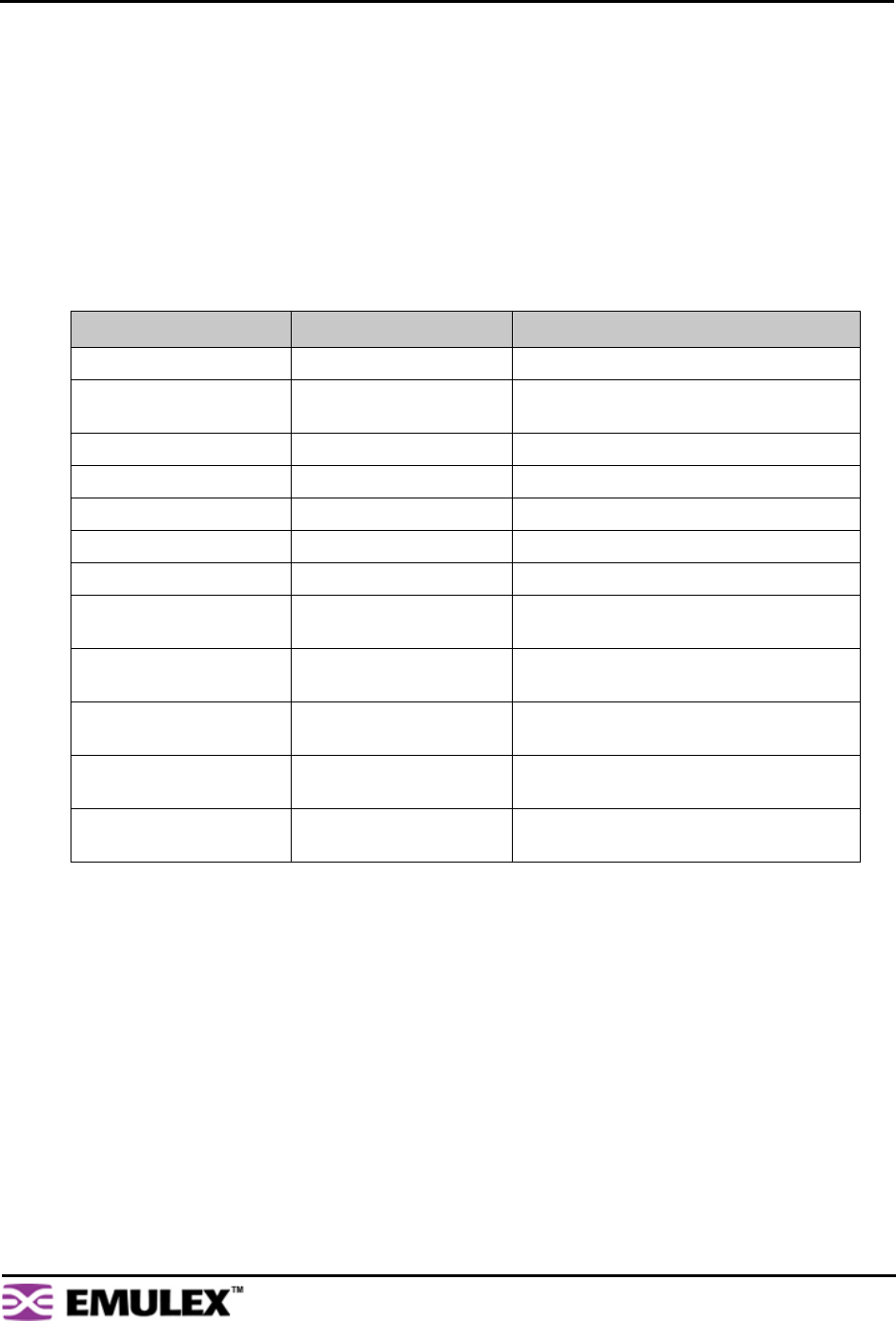
EMULEX MODEL 375 SAN STORAGE SWITCH
USER’S GUIDE CHAPTER 3: SWITCH MANAGEMENT
EMULEX CORPORATION 21
P
ART NUMBER 00041392-002 REV. B
MANAGING THE SWITCH
The Emulex® Model 375 SAN Storage Switch provides several options for managing and configuring
the switch to meet the needs of the network environment.
This section describes how to log in to the switch, configure switch and port settings, manage firmware
and configuration files, and configure One-Step Zoning, Automatic Trunking, and Load Balancing.
Frequent Switch Configuration Tasks
A list of frequent switch configuration-related tasks is provided below. The list displays the task, the
corresponding Web Manager command, and a reference to where more information may be found in this
guide.
For information on viewing switch status and information, see “Monitoring the Switch” on page 49.
To… Click… In this guide, see...
View switch status Storage Switch “Viewing Switch Status” on page 49.
Change general switch
configuration
Switch > Configuration “Configuring the Switch Settings” on
page 22.
Change the IP Address Switch > Configuration “Network Location” on page 23
Change the switch speed Switch > Configuration “Switch Speed” on page 24.
View the event log Switch > Event Log “Viewing the Event Log” on page 52.
Configure traps Switch > SNMP Traps “Setting SNMP Traps” on page 25.
Upgrade the firmware Switch > Files “Switch Firmware Files” on page 37.
Change the Port Smart
Settings
Port > Smart Settings “Configuring the Port Smart Settings” on
page 29.
Configure One-Step
Zoning
Advanced Functions >
One-Step Zoning
“One-Step Zoning” on page 39.
Configure Automatic
Trunking
Advanced Functions >
Automatic Trunking
“Automatic Trunking” on page 46.
Configure Load Balancing Advanced Functions >
Load Balancing
“Load Balancing” on page 47.
Reset the switch Reboot “Configuring the Switch Settings” on
page 22.


















