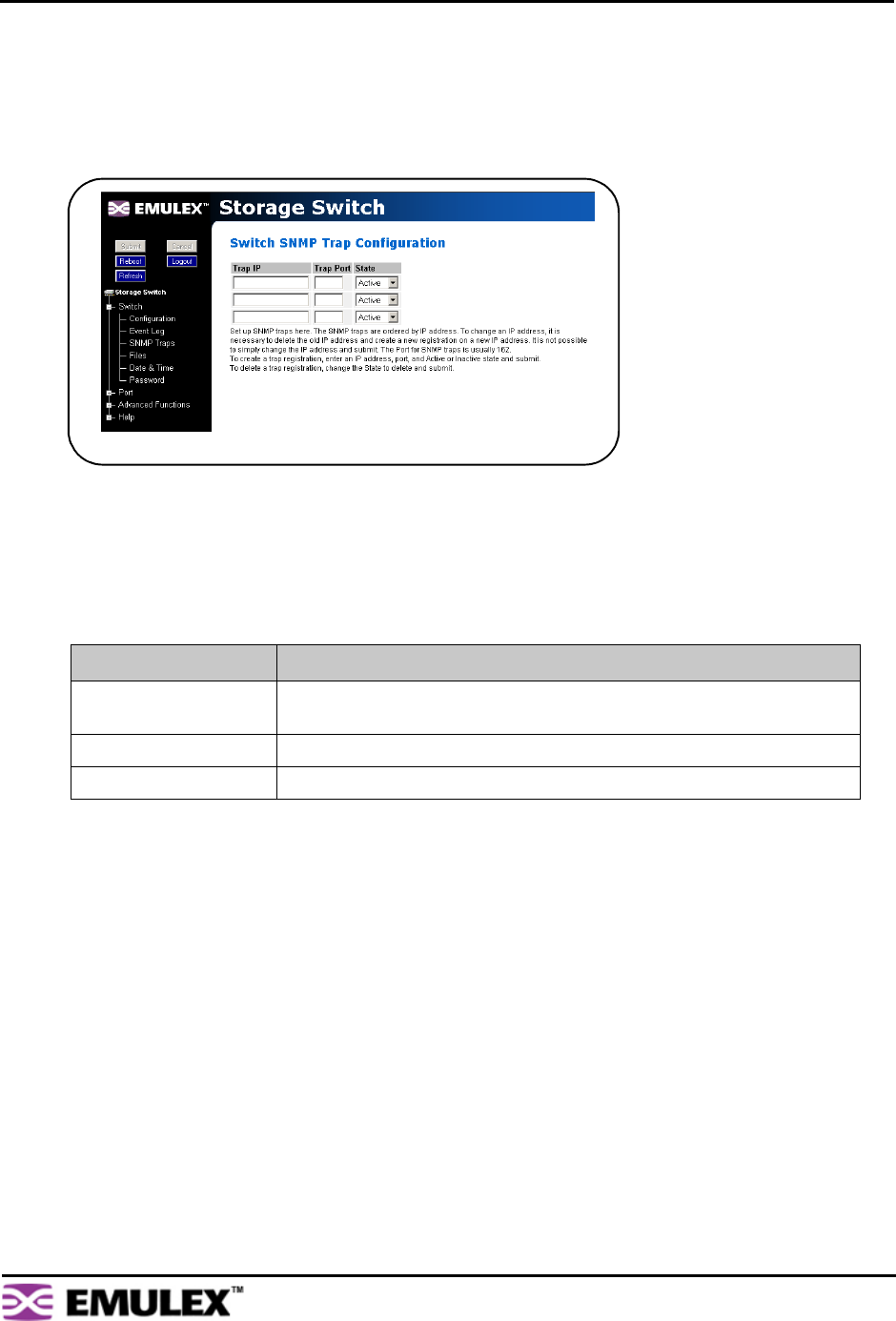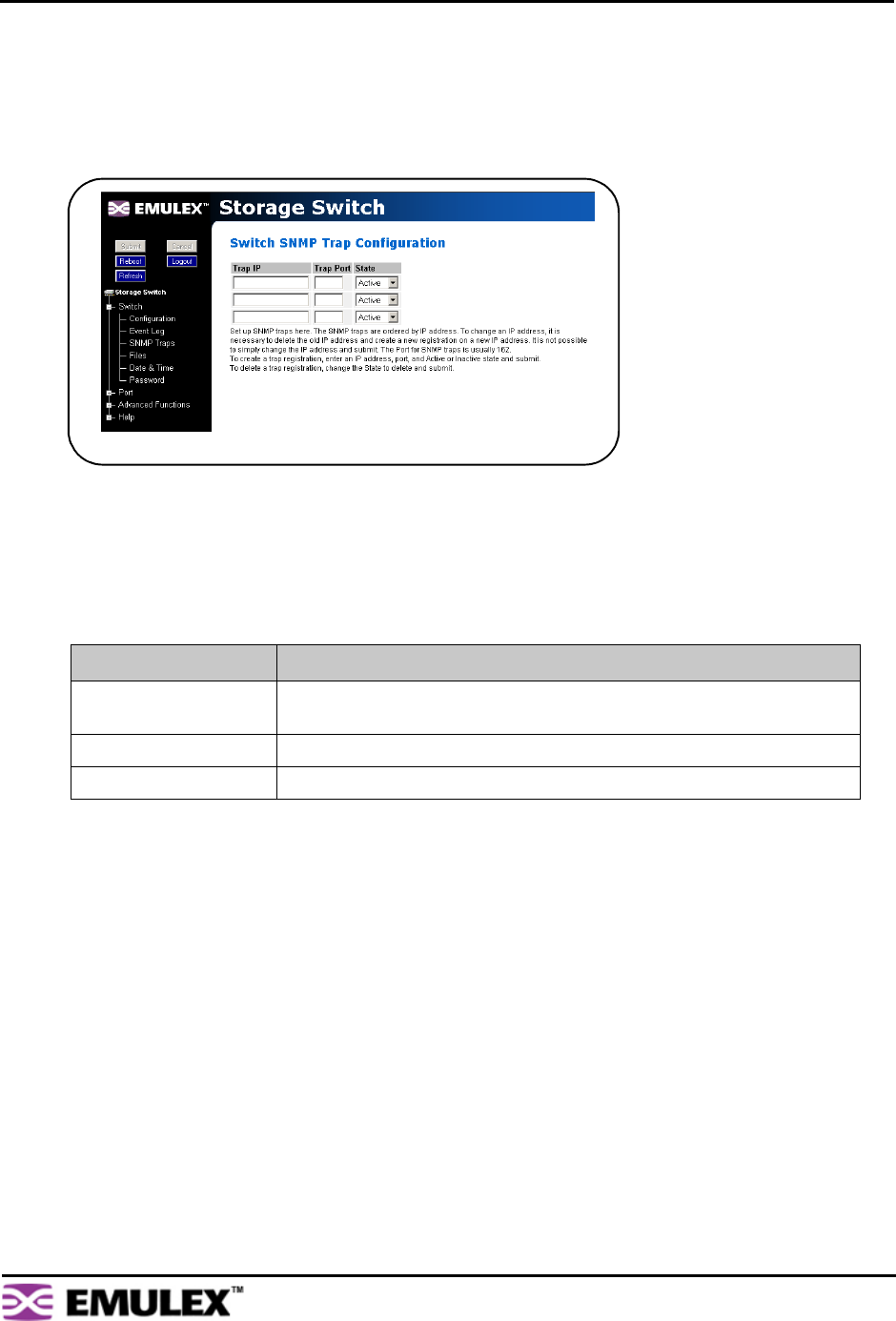
EMULEX MODEL 375 SAN STORAGE SWITCH
USER’S GUIDE CHAPTER 3: SWITCH MANAGEMENT
EMULEX CORPORATION 25
P
ART NUMBER 00041392-002 REV. B
Setting SNMP Traps
Simple Network Management Protocol (SNMP) uses traps to transmit information to SNMP-based
network administration programs. The Switch SNMP Trap Configuration page displays information on
the switch’s current SNMP trap configuration.
To view the SNMP trap configuration page, click Switch > SNMP Traps.
To configure an SNMP trap:
1. Enter the Trap IP address for the device to which the trap information will be sent.
2. Enter the Trap Port number.
This value is usually set to "162" for Windows and Apple-based networks.
3. Select the State.
4. Click Submit.
When editing a registered IP address, delete the current IP address and create a new entry for the
revised IP address.
State Description
Active The trap sends messages to the host identified in the IP Address
selection.
Inactive The trap is not operational.
Delete The trap will be deleted from the table once changes are saved.
Figure 3-4: Switch SNMP Trap Configuration page