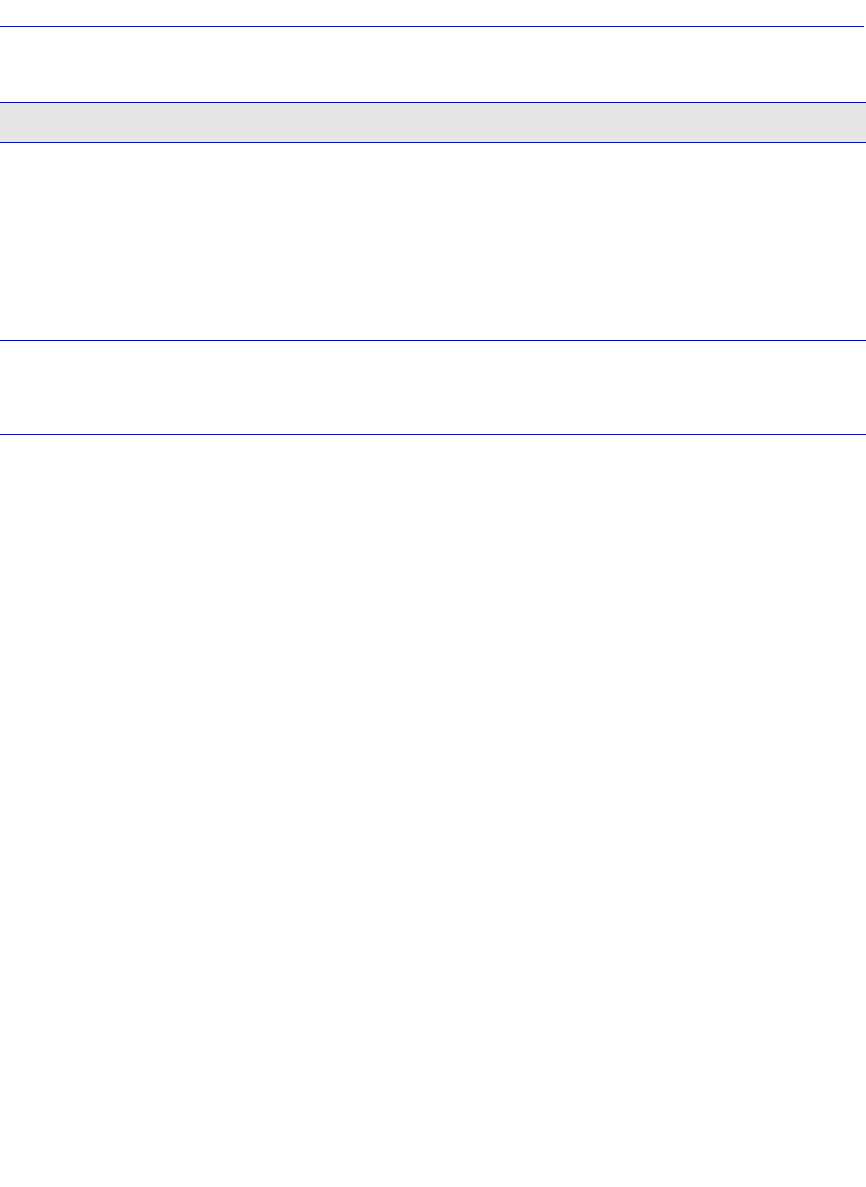
Link Aggregation Menu Screen (802.3ad Main Menu Screen)
Port Configuration Menu Screens 5-35
Viewing and Editing 802.3ad Port Parameters
To change a parameter, proceed as follows:
1. Use the arrow keys to highlight the parameter field to be modified and type in the new value.
Press ENTER. Repeat this step to change other parameter settings as necessary before saving the
new settings.
2. Use the arrow keys to highlight the SAVE command at the bottom of the screen.
3. Press ENTER. The message “SAVED OK” displays. All settings are saved.
Displaying Port Statistics
To display statistical information about the port displayed in the Port Instance field, proceed as
follows:
1. Use the arrow keys to highlight the STATS command at the bottom of the screen.
2. Press ENTER. The 802.3ad Port Statistics screen described in Section 5.8.1.2 is displayed,
showing the current port statistics.
LAGID
(Read-Only)
See the complete link aggregation group identifier for the
port. Ports with identical LAGIDs will be connected to the
same aggregator. The various PartnerAdmin values are
copied into the corresponding PartnerOper fields when no
protocol partner is present (see RecordDefault in the AD
spec). This allows for manual configuration of groups when
no protocol partner is present.
STATS
(Command)
Open the 802.3ad Port Statistics screen described in
Section 5.8.1.2 to display the current statistics of the port
displayed in the Port Instance field.
Table 5-9 802.3ad Port Details Screen Field Descriptions (Continued)
Use this field… To…


















