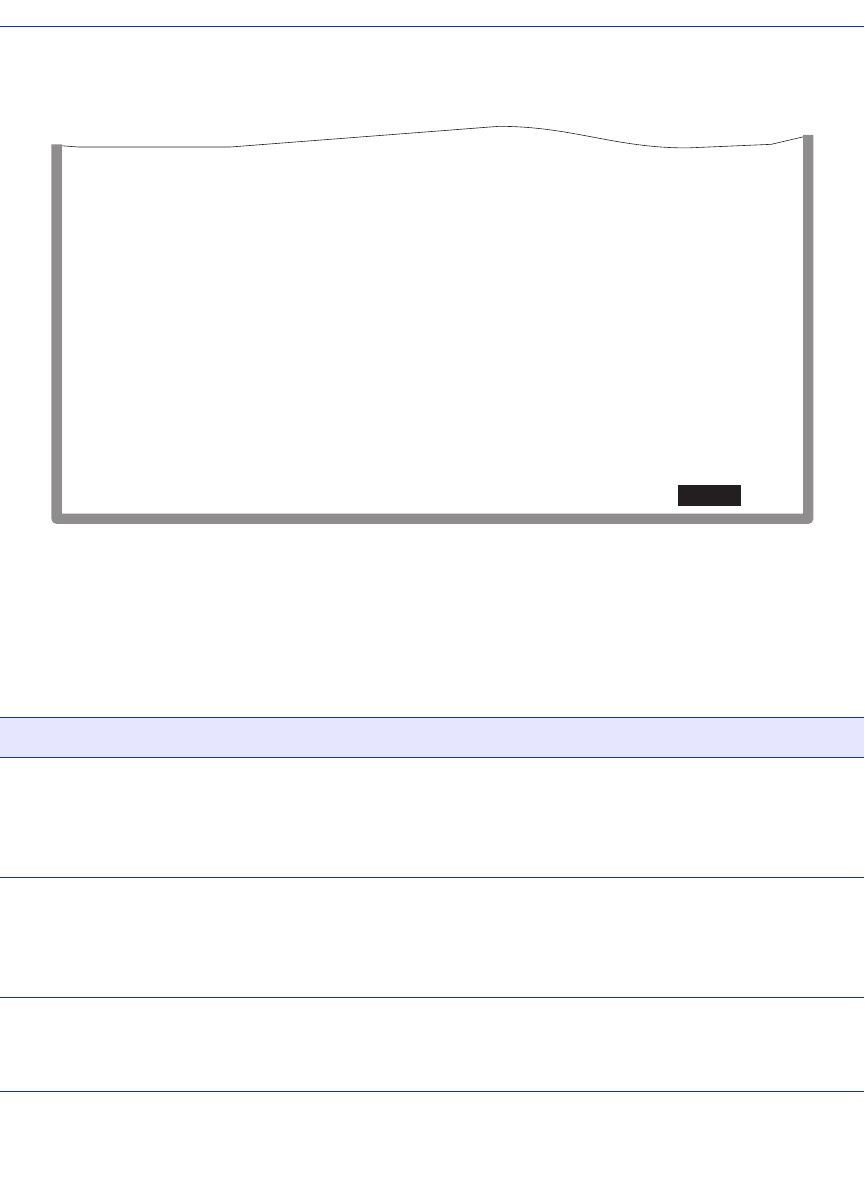
Port Configuration Menu Screen
Port Configuration Menu Screens 6-3
Figure 6-2 Port Configuration Menu Screen (in Agg Mode, IEEE8023ad)
Field Descriptions
Refer to Table 6-1 for a functional description of each menu item.
Table 6-1 Port Configuration Menu Screen Menu Item Descriptions
Menu Item Screen Function
ETHERNET
INTERFACE
CONFIGURATION
Used to display the link status and current operating mode of each
Ethernet port, and provide access to the Ethernet Port Configuration
screen, which allows the configuration of the switch module Ethernet
ports. For details, refer to Section 6.2.
HSIM/VHSIM
CONFIGURATION
Provides access to the HSIM or VHSIM setup screen, depending on the
one installed in the switch module. The screens for optional
non-Ethernet HSIMs and VHSIMs are described in their respective
user’s guides. For details, refer to Section 6.4.
REDIRECT
CONFIGURATION
MENU
Provides access to the Port Redirect Configuration and VLAN Redirect
Configuration screens. For details, refer to Section 6.5.
ETHERNET INTERFACE CONFIGURATION
HSIM/VHSIM CONFIGURATION
REDIRECT CONFIGURATION MENU
LINK AGGREGATION MENU
BROADCAST SUPPRESSION CONFIGURATION
3650_13
EXIT
RETURN


















