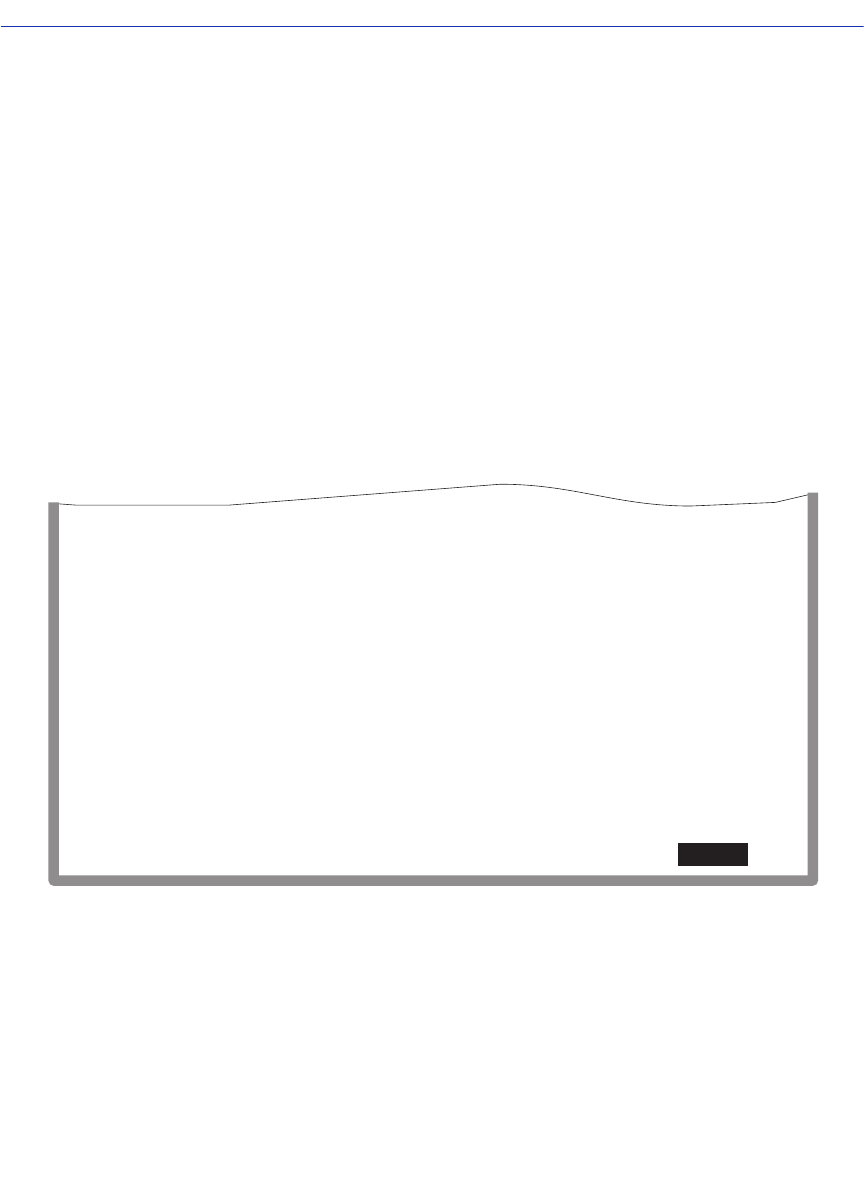
Traffic Class Information Screen
9-8 802.1p Configuration Menu Screens
Priority-to-Traffic Class Mapping is used to assign 802.1p priority values to a Traffic Class
(0 through 3 with 0 being the lowest level Traffic Class) for each frame priority.
For example, if the Traffic Class is set to 3 for those frames with a priority 7, then those frames
would be transmitted before any frames contained in Traffic Classes 2 through 0.
How to Access
Use the arrow keys to highlight the TRAFFIC CLASS INFORMATION menu item on the
802.1p Configuration Menu screen and press ENTER. The Traffic Class Information screen,
Figure 9-3, displays.
Screen Example
Figure 9-3 Traffic Class Information Screen
3528-88
RETURN
Priority to Traffic Class Mapping
Port Numbers
EXIT
Priority
0
1
2
3
4
5
6
7
1
1
0
0
1
2
2
3
3
2
1
0
0
1
2
2
3
3
3
1
0
0
1
2
2
3
3
4
1
0
0
1
2
2
3
3
5
1
0
0
1
2
2
3
3
6
1
0
0
1
2
2
3
3
7
1
0
0
1
2
2
3
3
8
1
0
0
1
2
2
3
3
9
1
0
0
1
2
2
3
3
10
1
0
0
1
2
2
3
3
11
1
0
0
1
2
2
3
3
12
1
0
0
1
2
2
3
3
NEXT


















