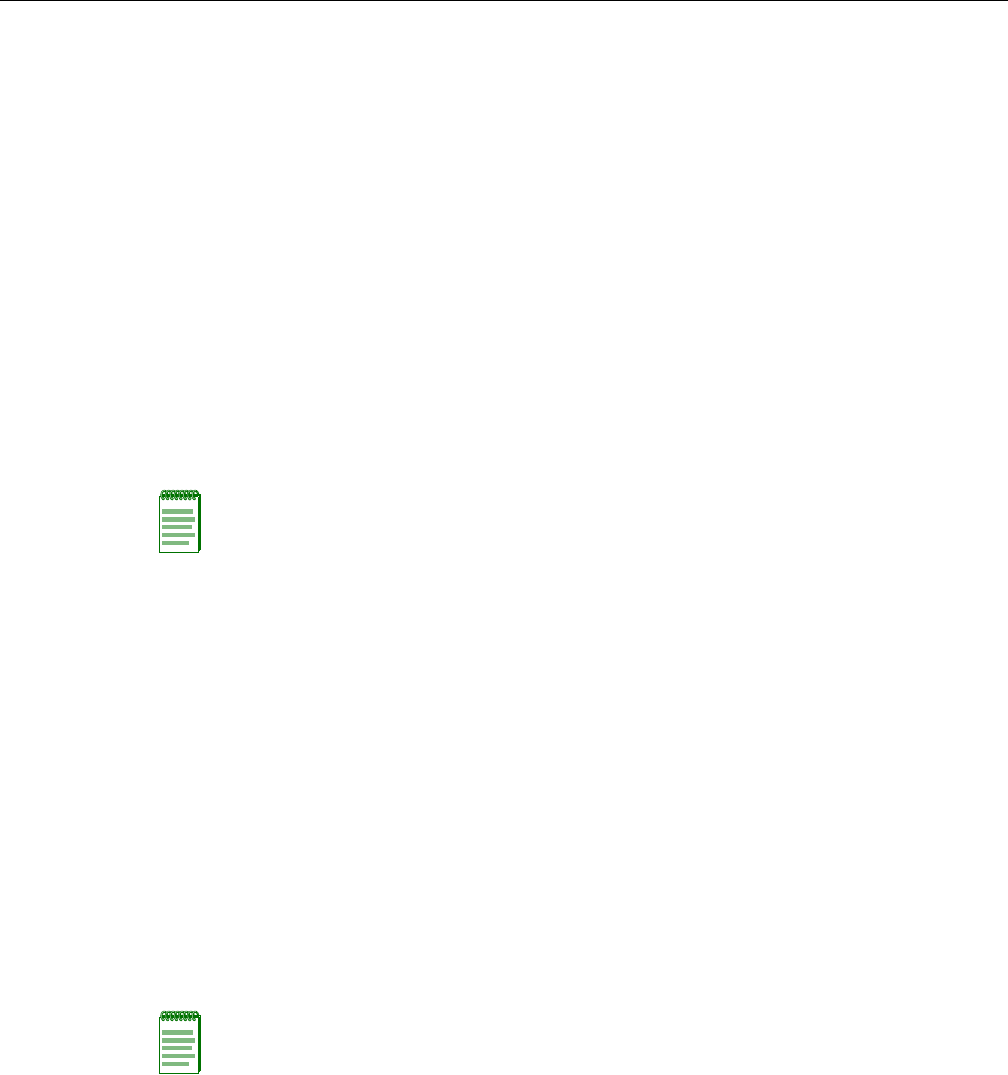
Wireless Switch Configuration Tasks
RBT-8110 Wireless Switch Installation Guide 3-5
Configuring RoamAbout Wireless Switches Using RASM
YoucanusetheRoamAboutSwitchManager(R ASM)runninginyourcorporatenetworkto
configureRoamAboutwirelessswitches.Youcanstageanymodelofwirelessswitchby
preconfiguringIPconnectivityandenablingauto‐config,thensendingtheswitchtothe remote
office.TheswitchcontactsRASMinthecorporatenetworkto
completeitsconfiguration.
ThisinstallationoptionrequiressomeonetopreconfiguretheswitchinaRASMnetworkplanand
someonetophysicallyinstallandpowerontheswitch.
Preconfigure the Wireless Switch in RASM
Ifyouknowtheswitch’sserialnumber,usethefollowingproceduretosetuptheswitch’s
configurationinRASM.
1. StartRASMServices.
2. StartaRASMclientandconnecttoRASMServices.
3. SelectServices>SetupfromthemenubarinthemainRASMwindow.Abrowserwindow
containingtheSetuppageappears.
4. Select
theRASConnectionSettingsinthecolumnontheleft.
5. SelectAcceptself‐signedcertificates,intheConnectionSecurityarea.
6. ClickSave.
7. Openthenetworkplanforthesite,orcreateanewone.
8. AccesstheCreateMobilityExchangewizard:
a. SelecttheConfigurationtoolbaroption.
b. IntheOrganizerpanel,selectthenetwork
planname.
c. IntheTaskListpanel,selectCreateMobilityExchange.
9. EnteranamefortheswitchintheRASNamebox.
10. Selecttheswitchmodel.
11. EntertheserialnumberintheSerialNumberbox.
12. Configureotherparametersasrequiredfor theswitch’sdeployment.
13. ClickFinishtosavetheswitchconfigurationand close
thewizard.
LeaveRASMServicesrunning,withthenetworkplanopen.Whentheswitchispoweredonattheremote
site,theswitchcontactsRASMServicestorequestaconfiguration.
Note: If a certificate check dialog box appears, click Accept or OK to accept the certificate.
Note: You can configure an enable password for the switch even if it does not already have one.
When sending the configuration, RASM tries the configured password first, then tries a blank
password if the enable password does not match the one on the switch. If the switch does not have
an enable password, the blank password is accepted. RASM then sends the configuration to the
switch, including the configured (non-blank) enable password.


















