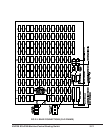NV3128 RS-422A Machine-Control Routing Switch 2-24
OPERATION FROM A FLOPPY DISK
A. Copy the program files supplied to a blank floppy.
B. Invoke either program from the floppy. Edited map, config and
salvo files will be saved to the floppy in the course of the program
session.
C. Remove the floppy and store it safely.
HARDWARE CONFIGURATION
A. Refer to "Configuring the Diagnostic Interface" earlier in this
section to configure the diagnostic interface for RS-232 operation.
Additionally, configure the serial controller data port for RS-232
operation if the use of NVTake is anticipated.
B. Connect the RS-232 cable to the computer serial port, COM1 or
COM2, and to the appropriate connector on the router Control
Interface.
· NVMap communicates with the diagnostic data port J400, located
on the front of the Command Interface Module.
· NVTake communicates with the RS422/RS232 Command Data
Port at the rear of the frame.