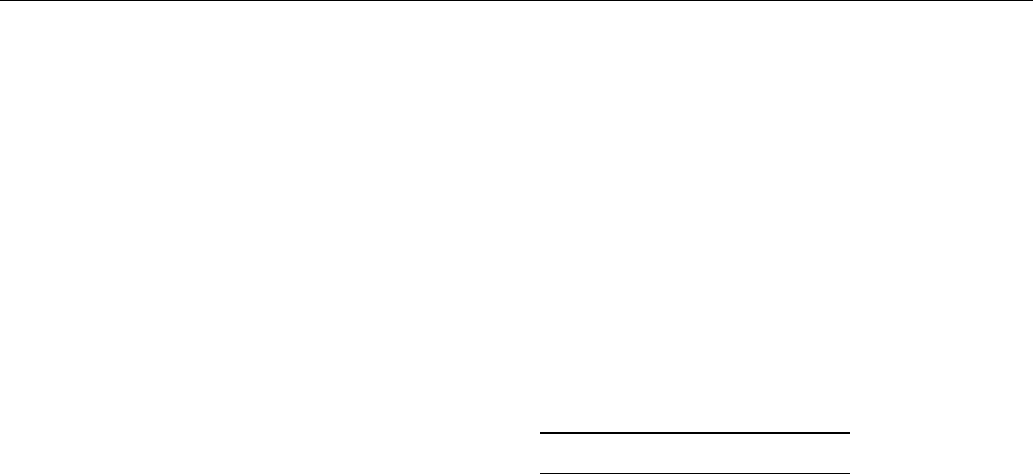
6. Lift the cartridge out of the printer and dispose of it
carefully so any excess ink does not spill out. Do not take
the used cartridge apart or try to refill it.
w
Warning:
If ink gets on your hands, wash them thoroughly with
soap and water. If ink gets into your eyes, flush them
immediately with water.
7. Remove the ink cartridge from its protective bag. Remove
the tape seal from the top of the cartridge.
c
Caution:
Do not remove the tape seal from the bottom of the
cartridge; otherwise, ink will leak.
8. Lower the ink cartridge into its holder with the label facing
up and the arrow pointing to the back of the printer. Do
not push down on the ink cartridge.
9. Press the ink cartridge clamp down until it locks in place.
You will feel some resistance.
c
Caution:
Once you install the ink cartridge, do not open the clamp
or remove the ink cartridge except to replace it with a new
one. Otherwise, the print head and cartridge may become
unusable.
Once you remove a cartridge, do not reuse it. Reusing a
cartridge that has been removed may damage the print
head.
10. Press the
Alt
button again. The
Pause
light flashes as the
printer charges the ink delivery system and moves the
carriage to its home (far right) position.
Even if you don’t press
Alt
, the printer moves the carriage
back to its home position about 30 seconds after you
install the cartridge.
c
Caution:
The
Pause
light flashes for about 60 seconds while ink is
being charged in the system. Never turn off the printer
while the
Pause
light is flashing; this can result in
incomplete charging of printer ink.
11. Close the printer cover. When the charging cycle finishes,
the
Pause
light stops flashing and stays on. Press the
Pause
button to turn off the light and resume printing.
12. If you want to check the print quality, print a
demonstration page.
Cleaning the Printer
If you want to clean the printer, follow these steps:
1. Turn off the printer and disconnect any cables connected to
it. Be sure to keep the printer cover closed as you clean it.
2. Remove any paper or other media from the sheet feeder
and rear tractor.
3. Carefully clean away loose dust and dirt with a soft brush.
4. Clean the exterior with a soft, dampened cloth.
5. To clean ink out of the printer’s interior, wipe it gently with
a damp cloth.
c
Caution:
Never use alcohol or thinner to clean the printer; these
chemicals can damage the components and the printer case.
Do not use a hard or abrasive brush; these can scratch the
printer surfaces.
Do not allow water to get on the printer mechanism or any
electronic components.
Do not touch the gears inside the printer.
Do not spray inside the printer with lubricants or oils; they
can damage the printer mechanisms.
Information Reference List
Engineering Change Notices
None
Product Support Bulletins
None
Technical Information Bulletins
None
Related Documentation
TM-STYLUS15 EPSON Stylus 1500 Service Manual
PL-STYLUS15 EPSON Stylus 1500 Parts Price List
4005097 EPSON Stylus 1500 Reference Guide
4005095 EPSON Stylus 1500 Setup and Software Guide
for Windows
4005096 EPSON Stylus 1500 Setup and Software Guide
for Macintosh
EPSON Stylus 1500
EPSON Stylus 1500 - 18 1/96 Ink Jet Printers


















