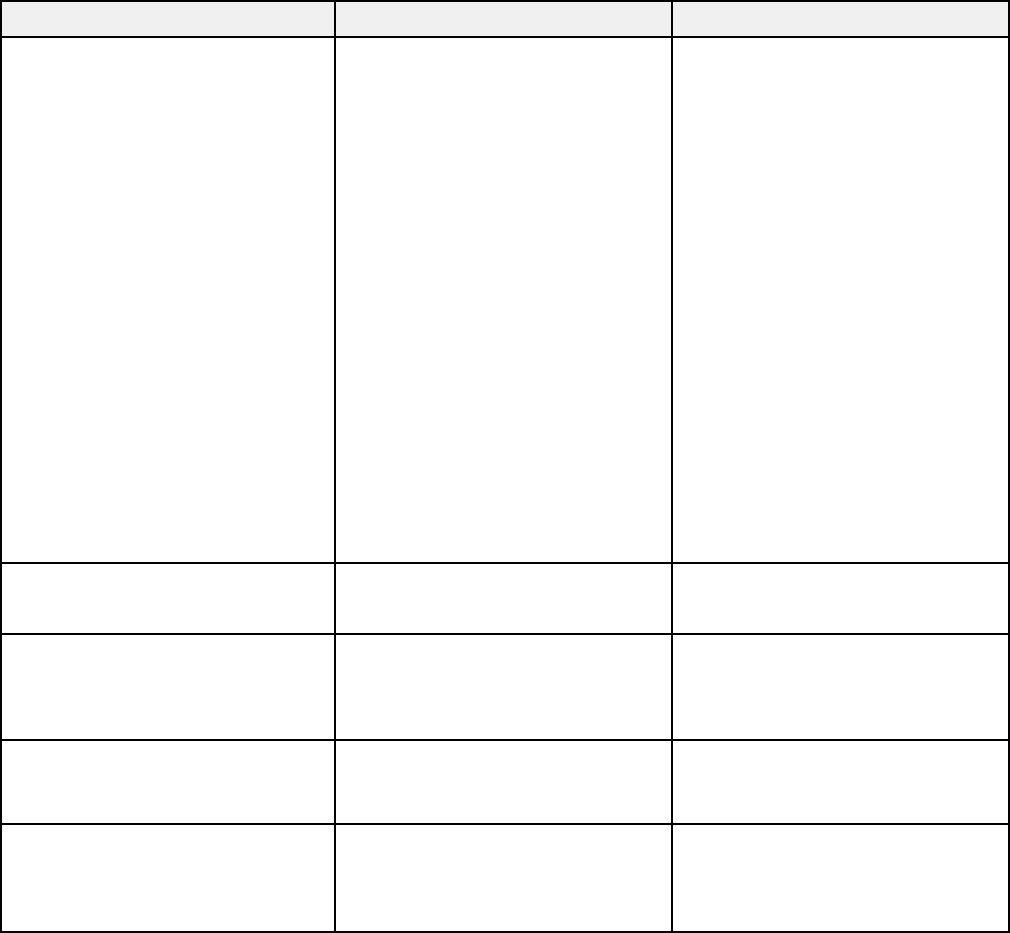
Setting Options Description
A/V Settings A/V Output Selects the following when the
projector is in standby mode
Audio Output
(turned off):
HDMI1 Audio Output
A/V Output: The Always On
HDMI2 Audio Output
setting lets the projector output
audio and video signals even
while it is standby mode.
Available only when Standby
Mode is set to Communication
On
Audio Output: Selects the audio
input port when projecting
images from the Computer,
Video, and USB-A ports.
HDMI1 Audio Output and
HDMI2 Audio Output: Selects
which Audio port provides audio
output when viewing images from
the HDMI 1/MHL and HDMI 2
ports on the projector.
Projector ID Off Assigns an ID for the projector
when you use multiple projectors
1 through 9
Multi-screen Adjustment Level (1 to 9) Matches display qualities and
colors of multiple projectors
Brightness Correct.
Color Correct.
Schedule Settings Various scheduling options Sets the projector's date and time
available settings and schedules various
tasks
Language Various languages available Selects the language for
projector menu and message
displays (not changed by Reset
option)
130


















