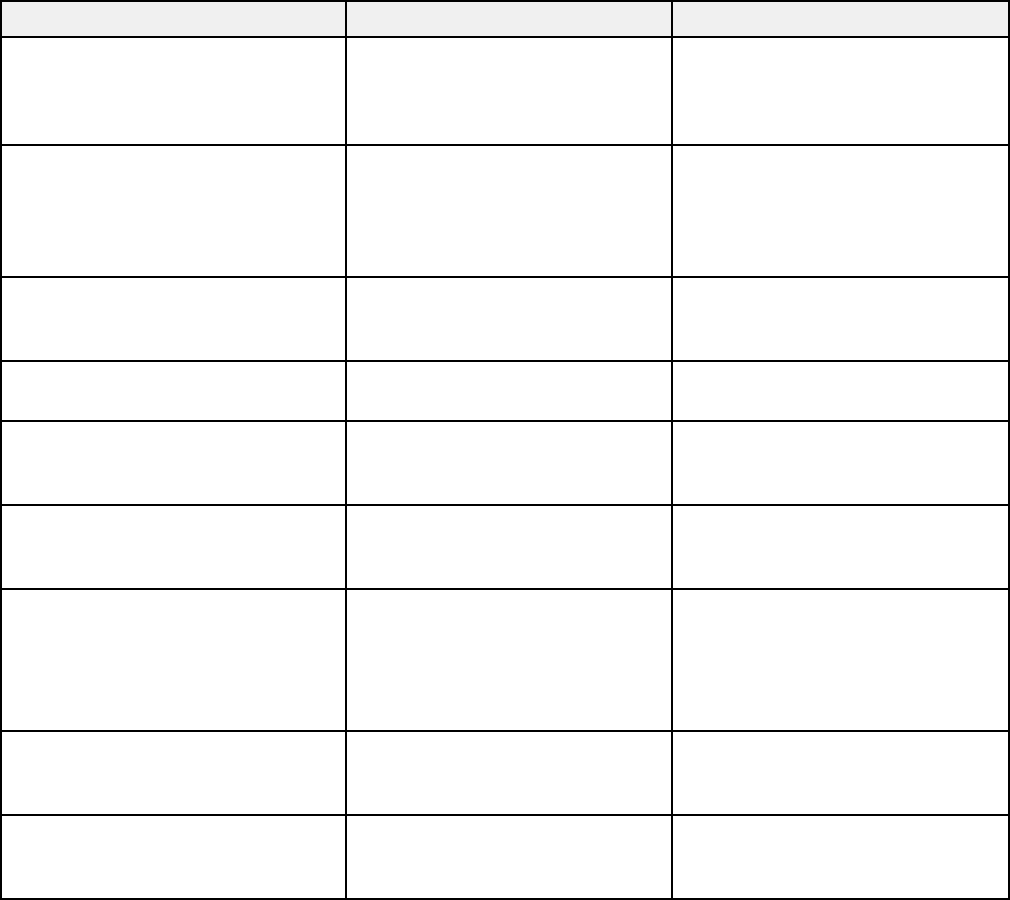
Setting Options Description
Channel 1ch In Quick connection mode,
selects the frequency band
6ch
(channel) used by the wireless
11ch
LAN
SSID Auto Setting On Turns on automatic SSID
searching in Quick connection
Off
mode; set to Off when
connecting to multiple projectors
at the same time
SSID Up 32 alphanumeric characters Sets the SSID (network name) of
the wireless LAN system the
projector is connecting to
Wi-Fi Protected Setup Setup Select Setup to start the WPS
Connection Setup utility
Wireless LAN System 802.11b/g Sets the type of wireless LAN
system the projector is
802.11b/g/n
connecting to
Search Access Point To Search View Search for available wireless
network access points in
Advanced connection mode
IP Settings DHCP Select DHCP if your network
assigns addresses automatically,
IP Address
or manually enter the network's
Subnet Mask
IP Address, Subnet Mask, and
Gateway Address
Gateway Address
SSID Display On Selects whether to display the
SSID on the network standby
Off
screen
IP Address Display On Selects whether to display the IP
address on the network standby
Off
screen
Parent topic: Selecting Wireless Network Settings Manually
51


















