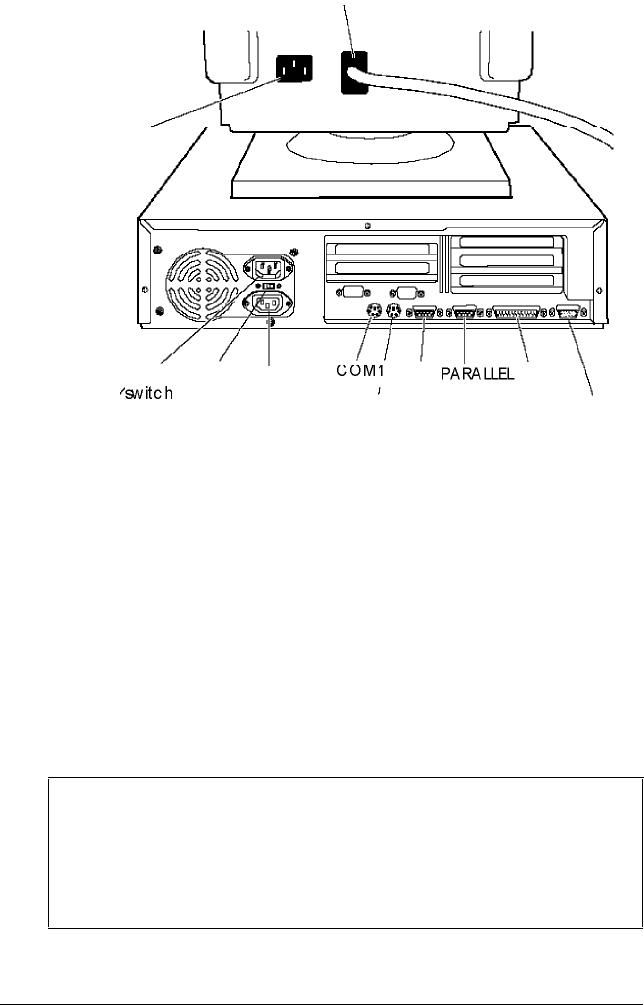
monitorcable
monitor
power
inlet
voltage
K/B
powerinlet
‘Witch
AC outlet
MOUE
COM2
VGA
Your system also includes two removable panels above the
mouse and keyboard ports providing access to the game port
on the main system board and to an optional port.
Connecting a Keyboard and Mouse
To connect a keyboard, hold the cable connector so the arrow
on the connector faces up. Insert it into the port marked K/B.
If you have a PS/2 compatible mouse, insert the connector into
the port marked MOUSE.
Caution
Although the connectors and ports for the mouse and
keyboard are physically identical, they cannot be used
interchangeably. Be sure to plug the mouse connector into
the MOUSE port, or you may damage your system.
1-4
Setting Up Your System


















