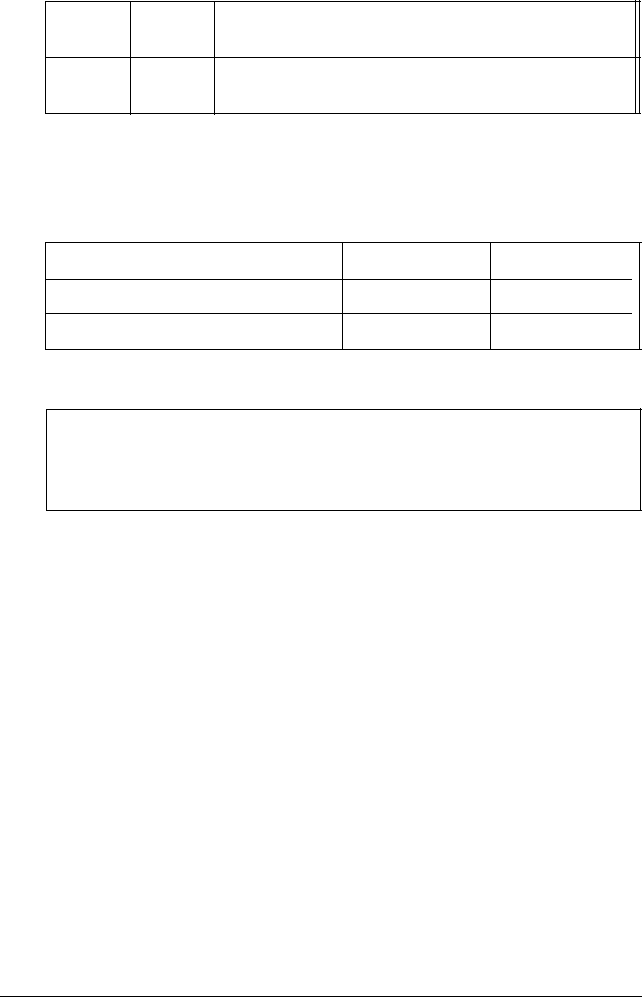
Jumper settings (continued)
Jumper Jumper
number
setting Function
J16 1-2 *
Enables the IDE hard disk drive controller
2-3
Disablesthe IDE hard disk drive controller
* Factory setting
** MS-DOS automaticaIly reassigns parallel and serial ports. Checkyour
MS-DOS manual for more information.
Built-in VGA jumper settings
Built-in VGA
Enable
Disable
* Factory setting
J1
J2
1-2*
1-2*
Off
Off
Note
To use an external display adapter in an expansion slot, you
must disable the built-in VGA adapter.
The jumpers listed in the preceding tables are the only jumpers
you may need to change. Other jumpers on the system board
are for service purposes only.
Setting the Jumpers
If you need to change any jumper settings, follow these steps:
1.
Refer to the illustration on page 3-5 to locate the jumpers.
2.
If there are any option cards installed in your computer, you
need to remove them to access the jumpers. See page 3-16.
Installing and Removing Options
3-7


















