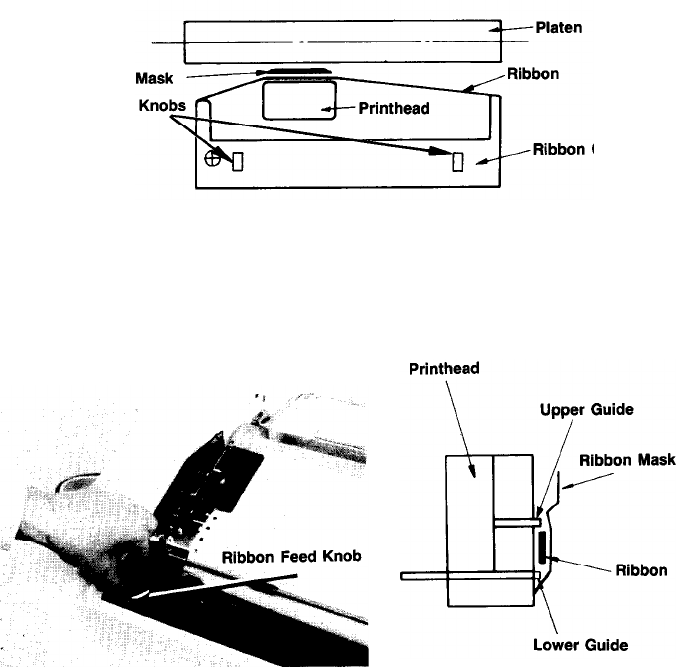
2. Set the head adjustment lever all the way forward. This lever may be moved easily
by pushing it outward.
3. To attach the ribbon cassette to the printer, hold the ribbon cassette knobs in both
hands and press the ribbon into position between the ribbon mask and the printhead.
Make sure that the ribbon is not twisted.
Fig. 2
4. Tighten the ribbon by twisting the ribbon feed knob in the direction of the arrow
(Fig. 3). Make sure that the ribbon is properly positioned in the guide as shown below.
Fig. 3
Fig. 4
5. The installation is complete once the head adjustment lever has been returned to
position 2, 3 or 4, any of which is a position for a single sheet of paper. The higher
the number that the lever is set on, the greater the distance between head and platen.
This greater distance is desirable since it reduces ribbon wear.
7


















