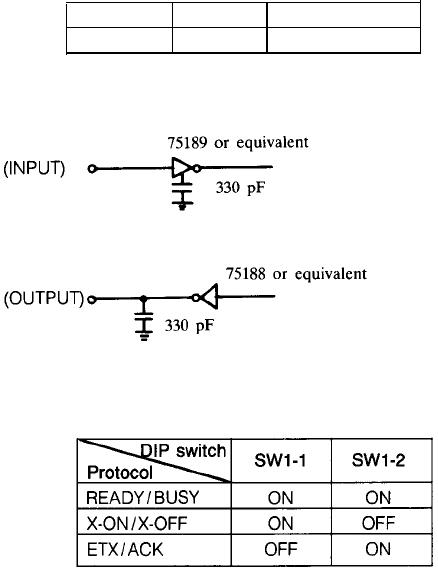
Electrial Conditions
1. Signal Level
ON
OFF
Space
+3V ~ +15V
Mark
-3V~-15V
2. Input/Output Conditions
• Input signal
• Output signal
Handshake Protocol
Handshake protcol is selected by the DIP switch settings as show in in the table below
1. READY/BUSY Protocol
The DTR line indicates the READY/BUSY state of the printer. It outputs an ON
(+ 12V) in the READY state, and an OFF (-12V) in the BUSY state. When the
remaining space of the 18K-byte communication buffer goes below 4K bytes, the
DTR line turns OFF, terminating the transmission of data from the computer. Then
when the buffer space increases to above the 10K-byte level, the DTR line turns ON,
allowing data to be sent from the computer.
When the printer is in the paper empty state or the cover has been opened, the DTR
line goes OFF. The SRTS line output is identical to the DTR output. The printer can
receive up to 4K bytes more after the DTR line goes OFF.
2. X-ON /X-OFF Protocol
When the printer is receiving data, X-ON is output. When the printer is not able to
receive data, X-OFF is output. When the computer receives the X-OFF signal, transmis-
sion of data to the printer is terminated. If the X-ON signal is then received, data
is transmitted once again, When the communication buffer space goes below 4K
bytes, X-OFF is sent. When the buffer space goes beyond 10K bytes, X-ON is sent.
X-ON is DC1 (11 HEX), and X-OFF is DC3 (13HEX). These signals are output through
the TR line. The data format is the same as the input data structure.
24


















