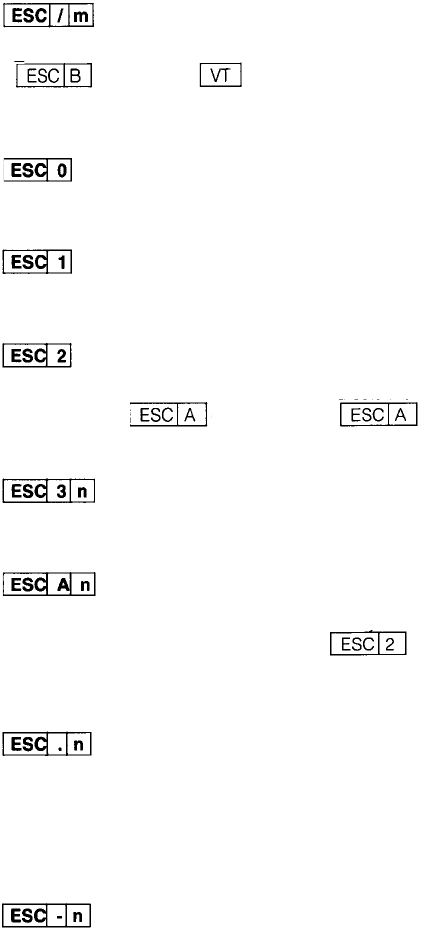
44. (1B, 2F, m)H (27, 47, m)D, (9B, AF, m)H (155, 175, m)D
0
[
m
[
7. This code selects the vertical tab channel. When m = 0, the vertical tabs
set by are used. The code is used to move to the vertical tab positions.
Line-Feed Value Setting Commands
45. (1B, 30)H (27, 48)D, (9B, B0)H (155, 176)D
This code sets the line-feed pitch to 1/8 inch.
46. (1B, 31)H (27, 49)D, (9B, B1)H (155, 177)D
This code sets the line-feed pitch to 7/60 inch.
47. (1B, 33)H (27, 50)D
In the IBM Graphics Printer mode, this command sets the line spacing to the spac-
ing selected with the command. If the command has not been
used, this command sets the line spacing to 1/6 inch.
48.
(1B,
33,
n)H
(27, 51,
n)D,
(9B,
B3, n)H
(155, 179,
n)D
This code sets the line-feed pitch to n/180 inch.
49. (1B, 41, n)H (27, 46, n)D
In the IBM Graphics Printer mode, this command only defines a line spacing of n/60
inch. This command must be followed by the command to actually set
the selected line spacing.
In the Epson Printer mode, this command sets the line spacing to n/60 inch.
50. (1B, 2E)H (27, 46, n)D
This code sets the line spacing for subsequent line feed commands to n/120 inch.
Underline Commands
51. (1B, 2D, n)H (27, 45, n)D, (9B, AD, n)H (155, 173, n)D
This code performs the setting and termination of underlining.
n = (01)H or (31)H
Sets underline.
n = (00)H or (30)H
Termination of underline.
An underline is not output when the printing position is moved due to a tab. The
underline is printed in 9th vertical dot position.
46


















