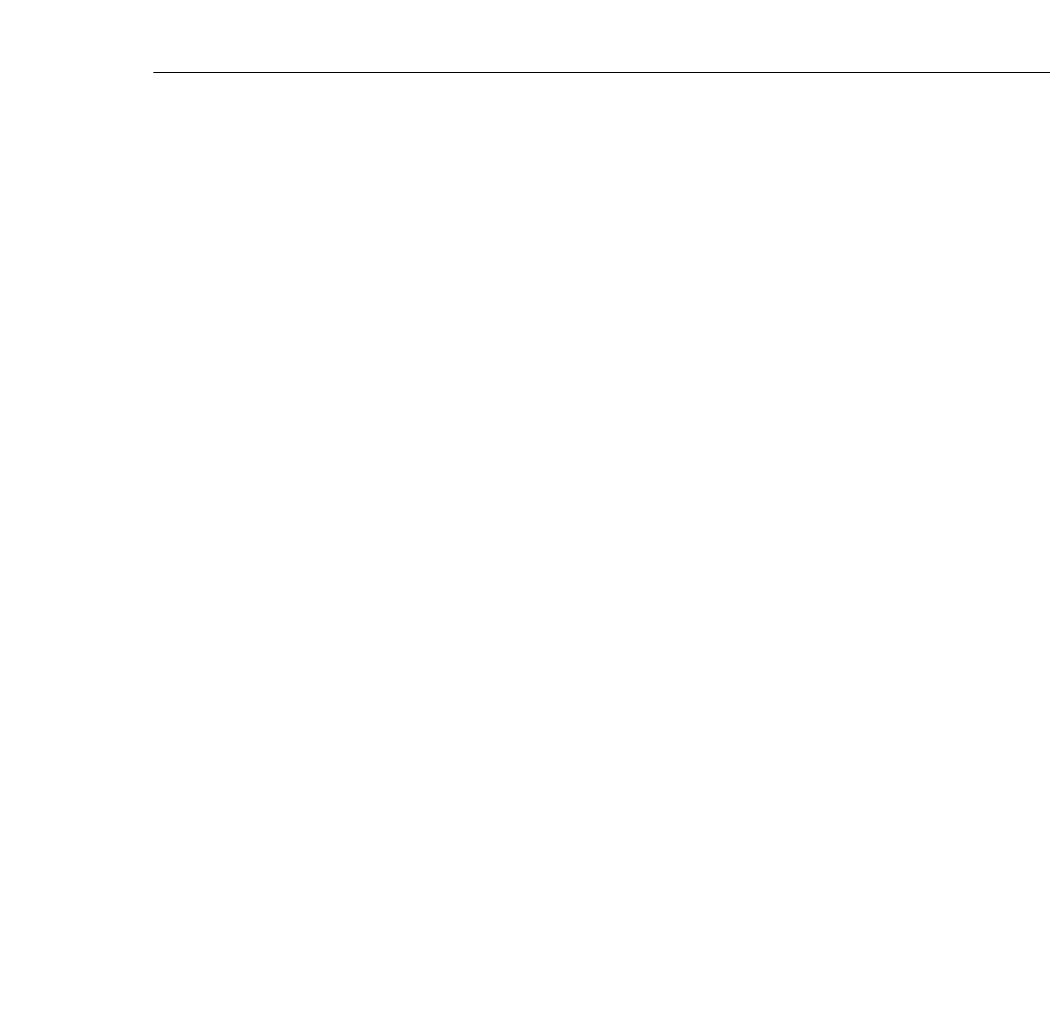
Getting the Most Out of Your Projector
xi
Getting the Most Out of Your Projector
Your projector comes with a full set of features that enable you to
control the settings for the image display, video, and audio. To get the
most out of the projector, read this section for a quick summary of the
important features.
Remote Control
The buttons on the remote control enable you to turn the projector on
and off, and provide direct access to auto set up, blank, freeze, volume,
mute, and image source switching. Use the remote control buttons to
access custom functions (with the ELP Link II software) and the
projector’s menu system. You can even use the remote control to
control your computer in place of your computer’s mouse.
Sleep Mode
Sleep mode conserves electricity by automatically turning off the lamp
after the projector has not been used for 30 minutes. In sleep mode,
the projector remains on but the lamp is turned off, conserving
electricity, cooling the projector, and extending the life of the lamp.
Control Panel
The control panel buttons on the projector duplicate the remote
control buttons and let you perform additional functions, such as
adjusting the tracking and sync for computer images.
pro-int.fm Page xi Friday, November 7, 1997 5:22 PM


















