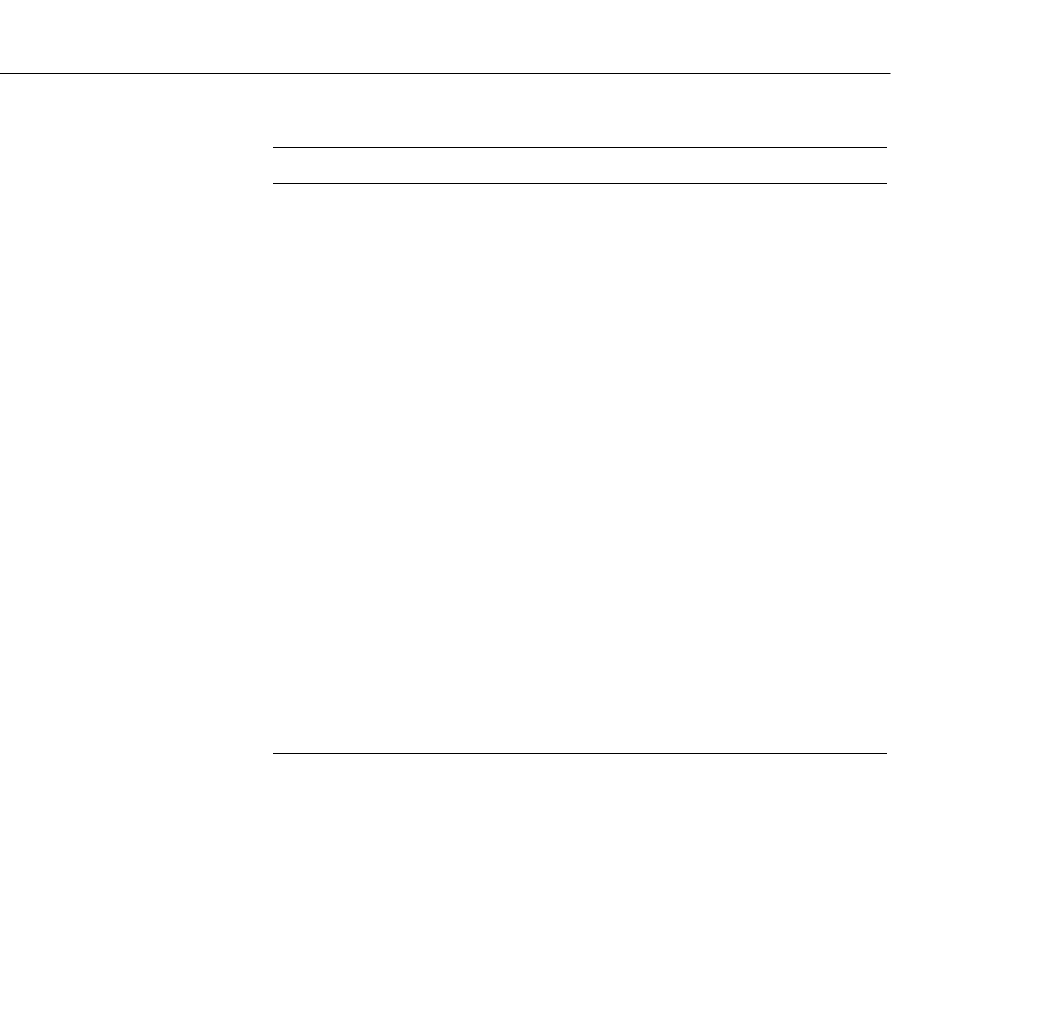
4 • Using the ELP Link II Software
76
Option Tab
Option Description
Blank To Specifies if a blank screen is to be displayed when no signal is
connected.
Source
Prompt
Temporarily displays a prompt on the projector screen identifying
which source (computer or video) is providing the image.
Install Specifies how the projector is being used:
Rear Proj Use this setting when projecting to the back of a screen
so the image is flipped left to right.
Ceiling Mount Use this setting when the projector is installed on the
ceiling so the image is flipped top to bottom.
View ChangeSpecifies how the screen should disappear when changing the image
source:
Diagonally Images disappear and appear from the top left of the
screen to the bottom right.
Left to Right Images disappear and appear from the left to the right.
Fade In Images appear from the center of the screen and
disappear to the center.
Lamp Life Displays the number of hours the lamp has been used.
Pattern
Display
Displays the test pattern currently selected.
Reset Resets all fields to their default values.
pro-ch4.fm Page 76 Monday, November 10, 1997 1:37 PM


















