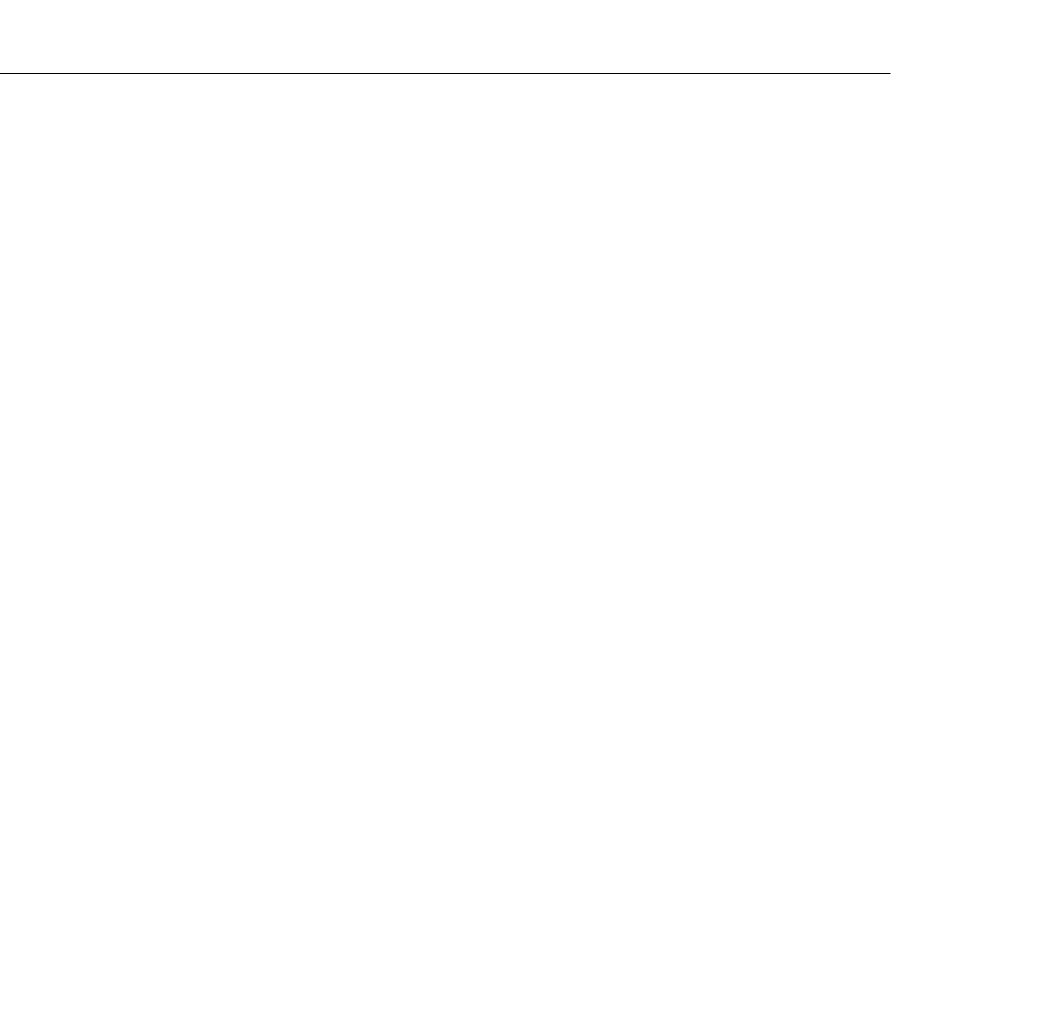
Index
104
Menus
accessing,
44
to
47
Audio,
43
,
51
to
52
changing settings,
44
to
47
Custom,
54
to
57
navigating,
38
Options,
43
,
52
to
54
Video,
43
,
47
to
51
Monitor connector signals,
97
Monitors, supported,
96
,
97
Mute,
39
,
40
O
Options for the projector,
xii
Options menu,
43
,
52
to
54
P
PA system, connecting projector to,
27
to
28
Package contents,
2
Pin assignments, monitor and computer
connector,
97
Pointer button,
38
Power
button,
40
consumption,
95
indicator,
41
,
88
supply,
95
PowerBook, connecting projector to,
20
to
23
Preview menu option,
56
Projection lamp indicator,
42
,
88
Projector
calculating distance to screen,
5
changing settings,
73
to
77
connecting,
7
to
28
focusing,
33
parts identified,
30
positioning the screen image,
33
to
36
problems,
88
to
90
setting up,
4
to
7
status lights,
41
to
42
turning on and off,
31
to
32
using the Quick Change Toolbar,
73
Projector case, cleaning,
82
Prompt menu option,
52
Q
Quick Change Toolbar,
73
R
Rear projection,
52
Remote control,
xi
buttons,
46
customizing the Effects buttons,
64
to
71
functions,
38
range,
94
using,
37
to
39
7000xbIX.fm Page 104 Friday, November 7, 1997 5:25 PM


















