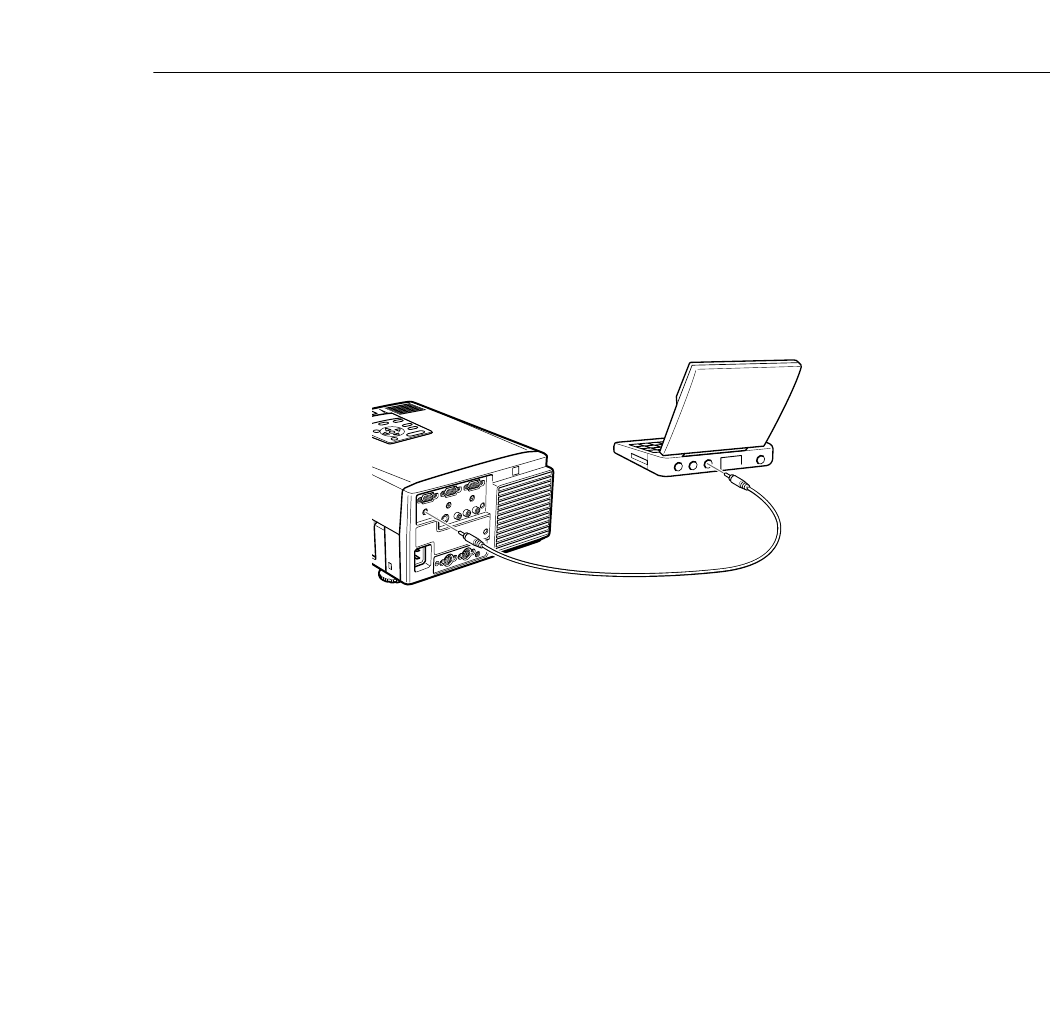
Connecting to a Computer
23
d. If you are planning to use the ELP Link II software, connect
either end of the serial cable to the serial terminal on the large
end of the main cable. Connect the other end of the serial
cable to the PRINTER or MODEM port on the back of your
PowerBook.
e. Tighten the screws on all connectors to make sure they are fas-
tened securely.
3.Connect the audio cable.
a. Connect one end of the audio cable to the Audio In 1 jack on
the projector. (Use the Audio In 2 jack if you are connecting a
second computer.)
b. Connect the other end of the audio cable to your computer.
EPSON/PowerLite 5000 - File: AUD-PBK.eps
W. Swanlund MOD> 12/14/96
pro-ch1.fm Page 23 Friday, November 7, 1997 5:22 PM


















