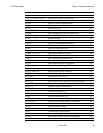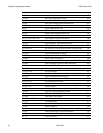Chapter 6: Programming Information A794 Owner’s Guide
March 199950
Select Peripheral Device (for Multi-Drop)
Selects the device to which the host computer sends data.
ASCII ESC = n
Hexadecimal 1B 3D n
Decimal 27 61 n
Value of n 0 (bit 0), device not selected
1 (bit 0), device selected
Default 1 (bit 0), device selected
Related Information
Other bits of n (1-7) are undefined and ignored.
When the printer is disabled by this command, it ignores transmitted data until the
printer is re-enabled by the same command.
Initialize Printer
Clears the print line buffer and resets the printer to the default settings for the startup
configuration (refer to Default settings below).
Single-Wide, Single-High, Non-Rotated, and Left-Aligned characters are set and User-
defined characters or logo graphics are cleared.
ASCII ESC @
Hexadecimal 1B 40
Decimal 27 64
Default Character Pitch 15.6 CPI
Column Width 44 characters
Extra Dot Rows 3
Character Set Code Page 437
Printing Position Column One
Exceptions
In printers with the Parallel interface, this command also returns paper exhaust to the
paper status line if an alternate status has been requested.