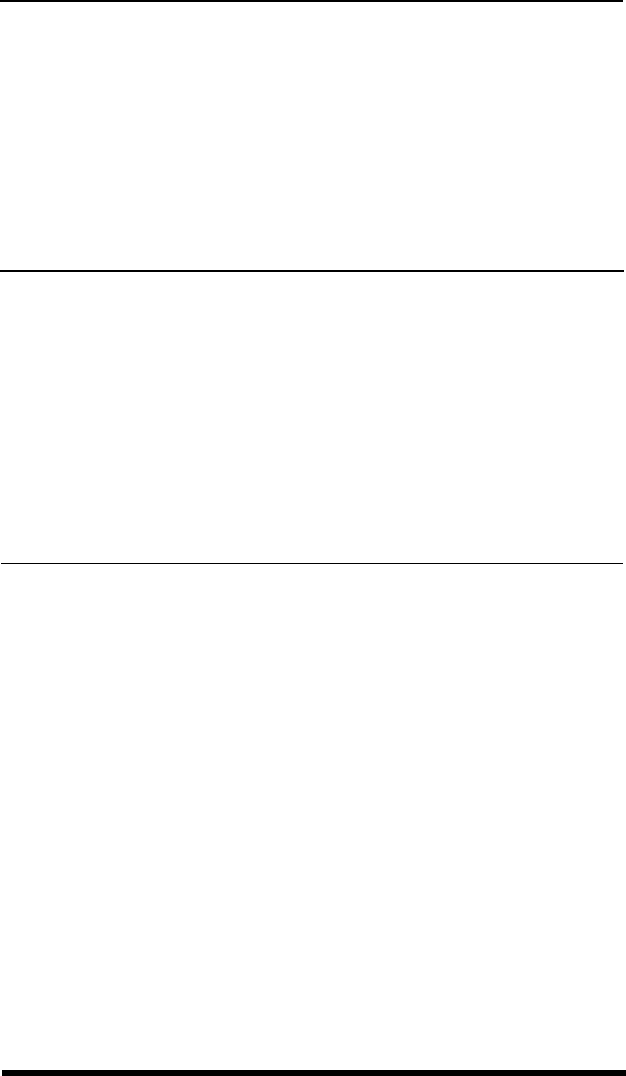
ESC8
Disable Paper-out Sensor
Format:
ASCII code: ESC 8
Decimal:
27 56
Hexadecimal:
1B 38
Comments:
Turns off the paper-out sensor so that you can print to the end of a
single sheet of paper.
ESC 9
Enable Paper-out Sensor
Format:
ASCII code: ESC 9
Decimal:
27
57
Hexadecimal:
1B
39
Comments:
Cancels ESC 8. Therefore, the printer beeper sounds and printing
stops when the printer reaches a point approximately 3/4 of an inch
from the end of the paper.
ESC EM
Turn Cut Sheet Feeder Mode On/Off
Format:
ASCII code: ESC EM n
Decimal:
27 25 n
Hexadecimal: 1B 19 n
Comments:
The following values can be used for
n:
4: Mode is turned ON.
0: Mode is turned OFF.
The variables are the characters “0” (48 decimal or 30 hex) and “4”
(52 decimal or 34 hex). Do not use 1 decimal, 01 hex, 4 decimal, or
04
hex.
The command should not be used unless the optional cut sheet
feeder is installed. It is ignored if any value other than “0” or “4” is
used for n. The command overrides the setting of DIP switch 2-2.
Command Summary
A-9


















