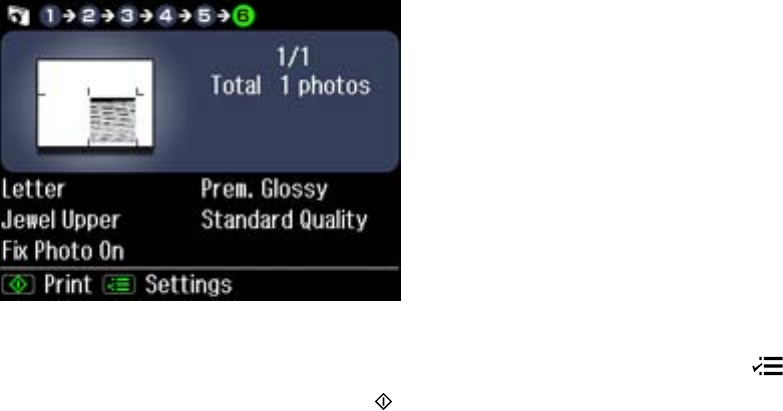
7. Press the + or – button to set the number of copies, then press the OK button.
You see this screen:
8. If you want to change any print settings or make photo adjustments, press the Menu button.
9. When you are ready to print, press the Start button.
10. After your insert is printed, cut and fold it following the crop lines.
Parent topic: Printing on CDs/DVDs
Related tasks
Loading a CD/DVD
Inserting a Memory Card
Printing on CDs/DVDs from a Computer
Before printing directly on CDs or DVDs from your computer, make sure you have set up your product
and installed the Epson Print CD software as described on the Start Here sheet.
Printing on a CD/DVD with Windows
Printing on a CD/DVD with Mac OS X
Parent topic: Printing on CDs/DVDs
Related tasks
Loading a CD/DVD
251


















