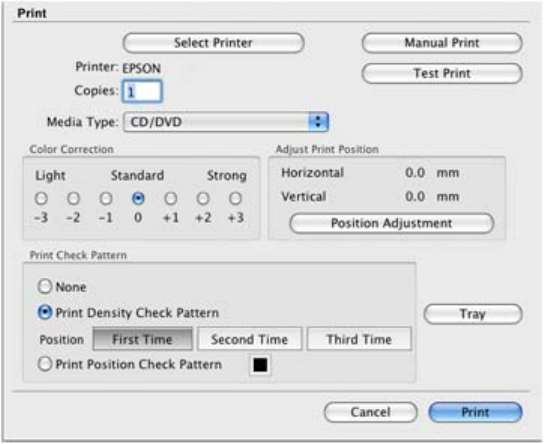
2. Select Print Density Check Pattern.
3. Click Print.
4. Remove the disc after printing and check to see if you need to make the density darker or lighter.
5. Load the same disc in the product again.
6. Select a darker or lighter setting in the Color Correction box as necessary.
7. Select Second time to print another test pattern, then click Print.
8. Examine the disc after printing to see if further adjustment is needed.
9. Repeat steps 5 to 8 if necessary.
When the ink density looks good, you are ready to print on your burned CD or DVD.
Parent topic: Printing on a CD/DVD with Mac OS X
Related tasks
Printing Your CD/DVD Design - Mac OS X
261


















