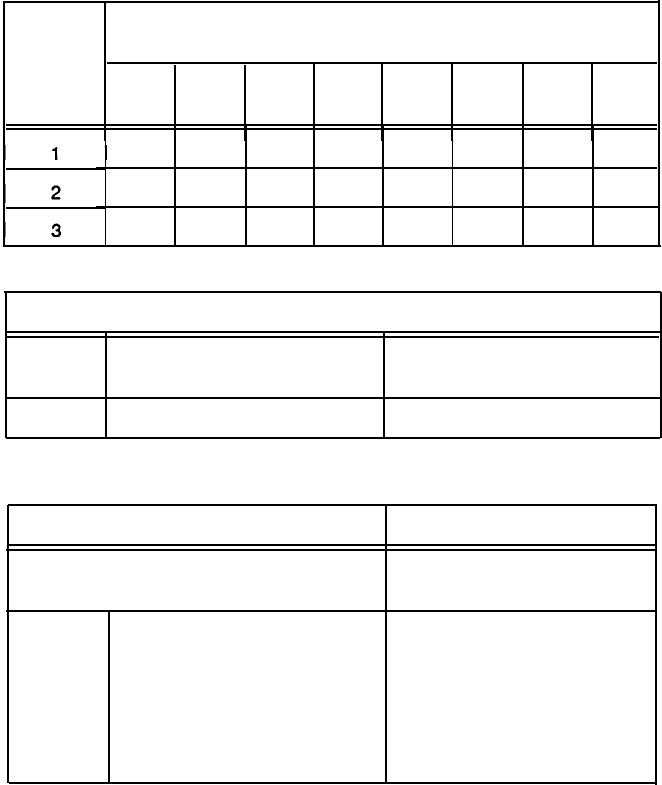
SWITCH
SETTlNGS
You can select the features listed below by changing the switches to the settings
indicated. Settings for switches 6 and 7 are different if HP LaserJet II (IBM 3812)
emulation is selected (switch 4 is on and jumper J5 is disconnected).
Switch
I
Cable
(Device) Address
(ask the system manager for the correct address)
0
1
2 3 4 5 6 7
Test
Off Off
Off Off On
On
On On
Off Off On On Off Off
On On
Off On
Off On
Off On
Off On
Switch
Off
On
4
Emulates an IBM 4214/5224 Emulates an IBM 5219/3812
printer printer
5
Prints normally
Prints buffer diagnostic test
Non-HP LaserJet II mode
Switch
Off
6
Selects draft printing as the
default
7
Passes all commands from
the host on to the printer.
Select this if you want to set
pitch and print quality from
your software.
On
Selects LQ printing as the
default
Passes all commands from
the host on to the printer
except character pitch and
print quality commands.
Select this if you want to set
pitch and print quality from
vour orinter’s control panel.
7


















