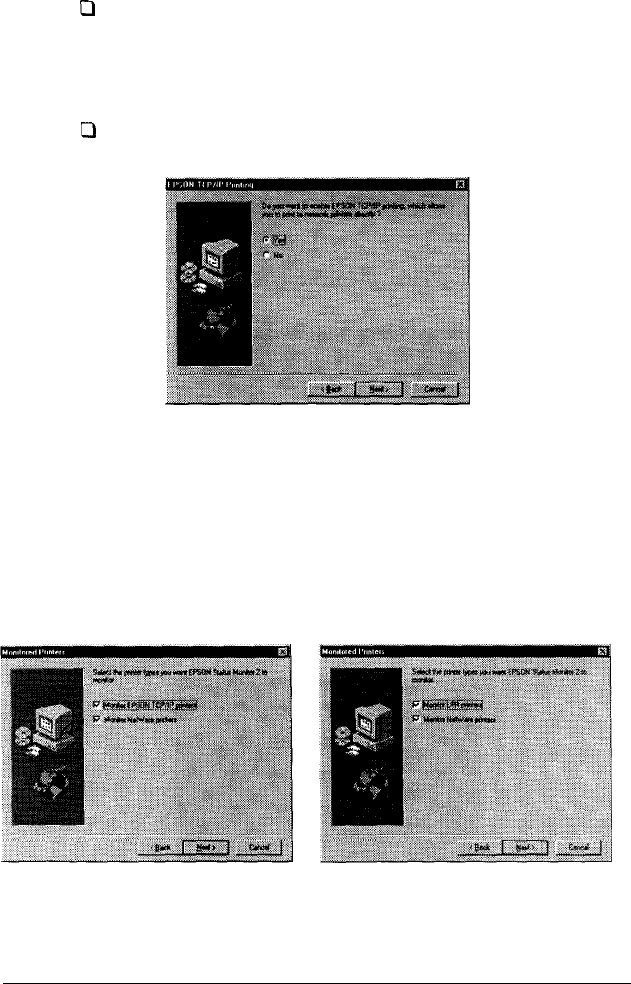
Win 95:
0
Select
Yes
in the screen below to enable EPSON TCP/IP
printing, and then click
Next.
Windows
NT 3.51 and
Windows NT 4.0 automatically support this feature, so this
screen does not appear in those systems.
Cl
This screen only appears
if TCP/IP
is installed.
7.
Select the type of the printer(s) you want to monitor and
click
Next.
The printer types that you can monitor and the
protocols you need to use to monitor those printer types
vary from system to system. For more information, see
“Printers” on page 1-2 and “Protocols” on page 1-3.
Windows 95Windows 95
Windows NT 3.51 /NT 4.0Windows NT 3.51 /NT 4.0
1-10
Getting Started


















