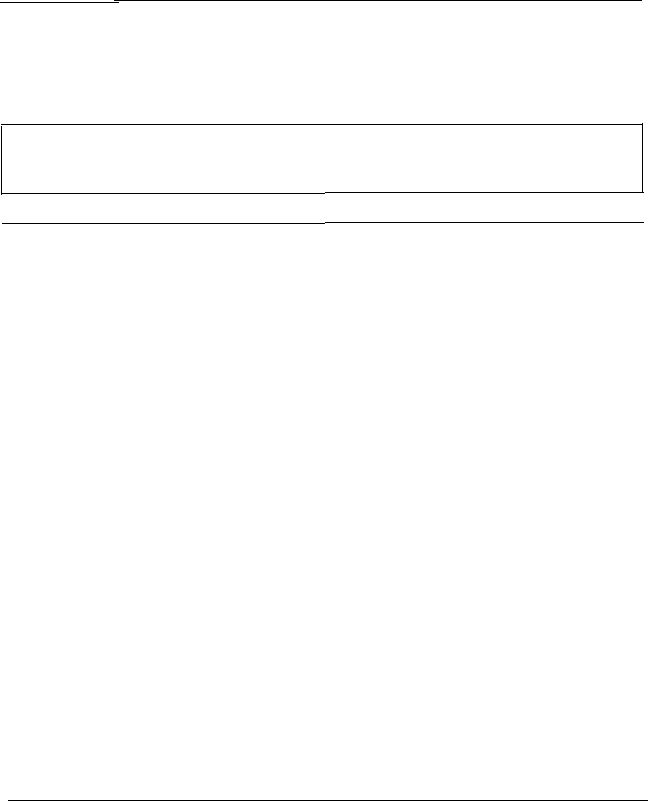
Multiple computers are
monitoring a single printer, and
the printer cannot reply to all of
them at the same time.
Decrease the number of
monitoring computers or make
the monitoring interval longer in
the Monitoring Preferences dialog
box. See “Setting monitoring
preferences” on page 2-16 and
“Tips for Network
Administrators” on page 3-2.
The printer is not ready to print.
Make sure the printer is ready to
print. For details, see the user’s
guide of your printer.
The status information does not match the real status of the
printer.
Cause
What to do
EPSON Status Monitor 2 monitors
the printer at intervals set in the
Monitoring Preferences dialog
box. A long interval may result in
incorrect information.
Click Refresh on the View menu
to update the information.
Decrease the monitoring interval
in the Monitoring Preferences
dialog box if you find that the
Status Monitor often displays data
that is old.
Wait until EPSON Status Monitor
2 monitors the printer next time.
3-4
Tips and Troubleshooting


















