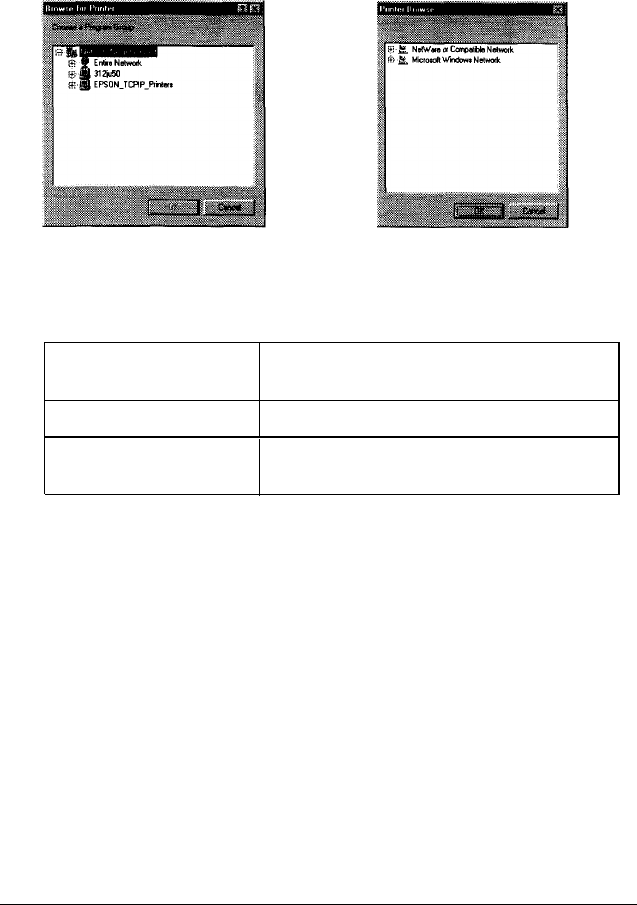
When using Browse to add a printer, note the following:
The Browse
for
Printer window shows the network configuration. Do
not select printers that you cannot monitor.
Windows 95
NT 3.51 and NT 4.0
Printers that appear in the window but cannot be monitored include:
Windows 95
NDS printers and Windows 95/NT shared
printers
Windows NT 3.51
Printers in a Windows-based network
Windows NT 4.0
Printers in a Windows-based network and
NDS printers
Getting detailed information about the printer status
To get detailed information about a printer, right-click that
printer and select
Printer Status,
or select the printer and click
Printer Status
on the Printer menu. The Printer Status window
appears. There are three menus in the Printer Status window,
and you can switch between menus by clicking the tabs at the
tops of the menus.
2-12
Using EPSON Status Monitor 2


















