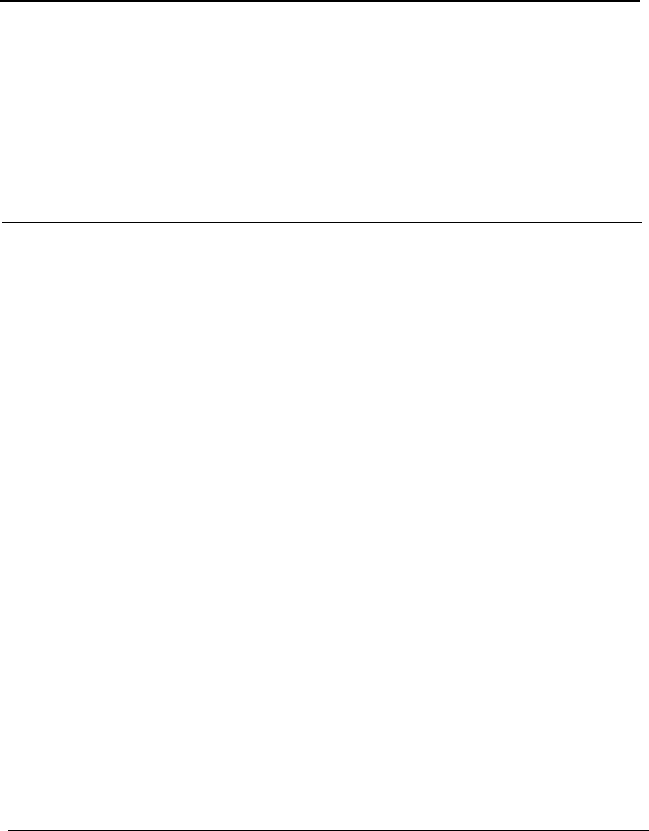
Stopping Monitoring
.........................
2-19
Uninstalling EPSON Status Monitor 2
...............
2-21
Deleting the Monitor from Windows 95 and NT 4.0
.....
2-21
Deleting the program from Windows NT 3.51
........
2-23
Chapter 3
Tips and Troubleshooting
Tips for Network Administrators
..................
3-2
Controlling the packet traffic on the network
.........
3-2
Monitoring printers beyond routers
..............
3-2
About uninstalled network printers
..............
3-3
Troubleshooting
...........................
3-3
Index
For the latest information, read the “Readme.txt” file stored in the
directory where this program is installed: if you use the default
directory for setup, the file is stored in “ESM2.” Use Explorer (for
Microsoft
®
Windows
®
95 or Windows NT
®
4.0) or File Manager
(for Windows NT 3.51) to locate the file. Double-click the file name
to open and read it.
ii


















