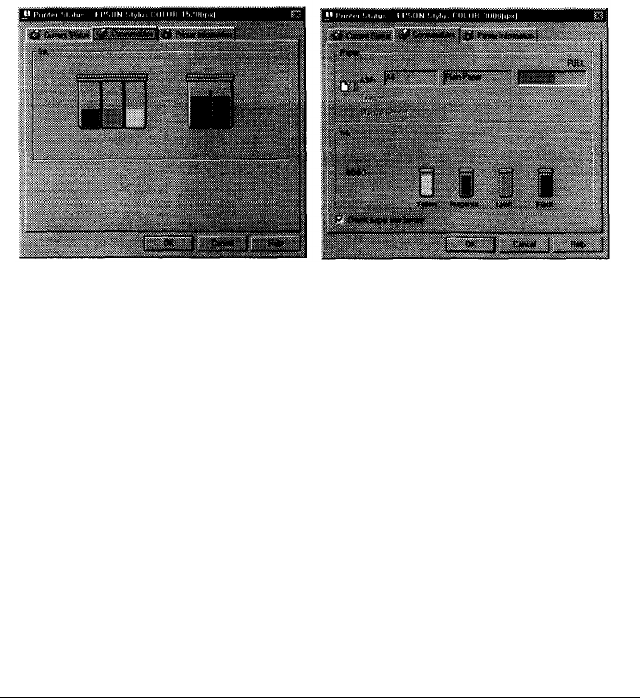
4. Troubleshooting
Message box
Explains how to solve problems that
may occur. If the problem is not
solved after following the instructions
given here, see the troubleshooting
section of the affected printer.
Consumables menu
(EPSON Stylus COLOR/EPSON Stylus Photo Series)
The information given on the Consumables menu varies
according to the printer you are monitoring.
The Consumables menu for
The Consumables menu for
the EPSON Stylus COLOR 1520.
the EPSON Stylus COLOR 3000
Remaining color ink:
Shows the amount of color ink
remaining.
Remaining black ink:
Shows the amount of black ink
remaining.
Remaining paper:
Shows the approximate amount of
remaining paper. This feature is
available only on some printers.
Check paper size
before:
Defines whether the paper size is
checked before printing. This feature
is available only on some printers.
2-14
Using EPSON Status Monitor 2


















