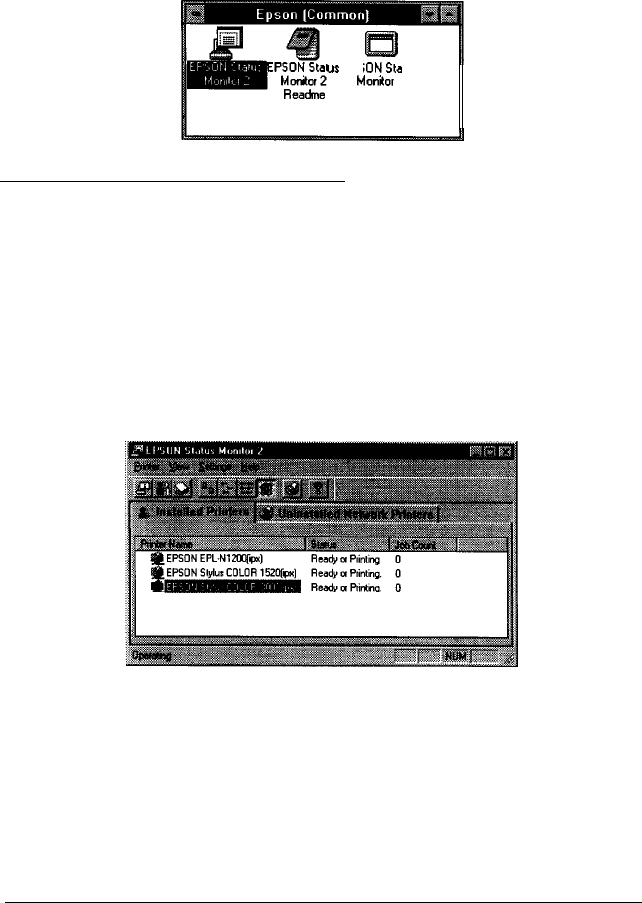
Note:
You can also start EPSON Status Monitor 2 from within the Epson
program group in Program Manager.
US
EPS
tus
Monh
2
Uninstall
Basic Operating Procedure
This section describes the basic operation and functions of
EPSON Status Monitor 2.
1.
Click a printer in the EPSON Status Monitor 2 window. The
Installed Printers list shows the current status of all EPSON
printers that have printer drivers installed in your
computer.
For more information about the Status Monitor window, see
page 2-6.
2-4
Using EPSON Status Monitor 2


















