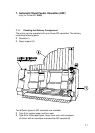2
1
6-1
6.Colour Option (only for Printer CI - 4050)
6.1 Installing the Colour Option
The visual appearance of any printout can be enhanced by using the colour
option in combination with a 4-colour ink ribbon.
When colour printing is not required it is recommended to use a black ribbon in
order to increase the lifetime of the colour ribbon. The colour option does not
have to be removed when printing with a black ribbon.
To Install the Colour Option
S Switch the printer ON
S Lift the top cover (2) as shown in the illustration.
S Remove the black ink ribbon cassette (1).
S Switch the printer OFF.
Caution:The print head may be very hot immediately after printing.