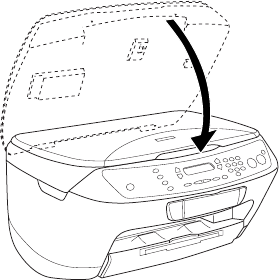
36 Maintaining Your CX6600
8. Lower the scanner.
The CX6600 begins charging the ink delivery system and “Charging . . .”
appears on the LCD screen. Wait for charging to finish before using your
CX6600.
Caution:
Never turn off the printer while “Charging . . .” appears on the LCD screen, unless
the CX6600 hasn’t moved or made noise for more than 5 minutes.


















