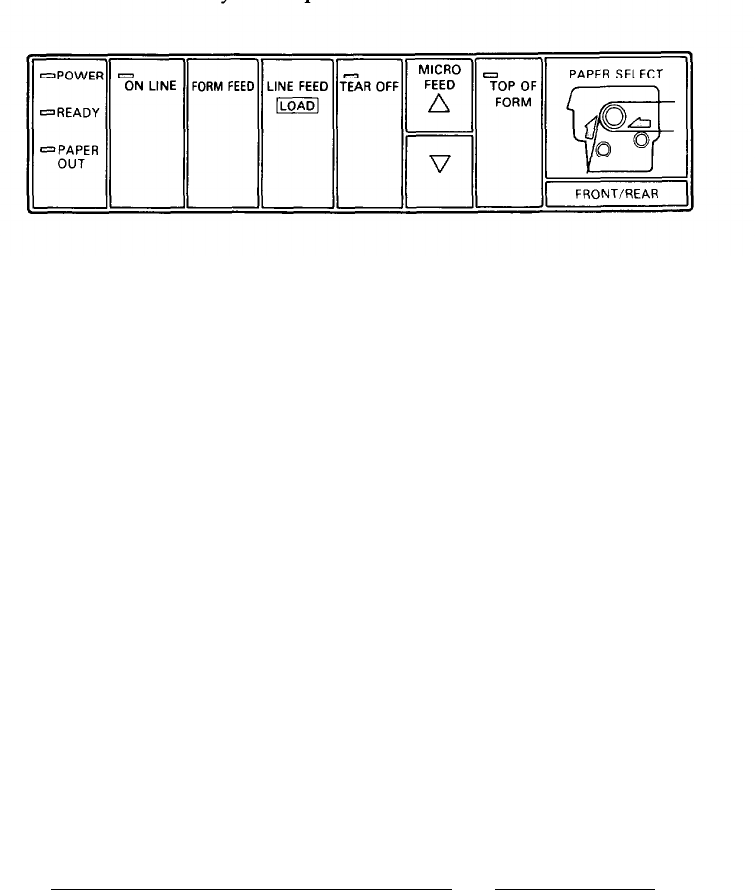
Control panel indicator lights
The indicator lights on the control panel let you check the current
status of the printer. Below is an illustration of the control panel
lights and a description of their functions. These functions are
described more fully in Chapters 2 and 3.
POWER
READY
PAPER OUT
ON LINE
TEAR OFF
TOP OF FORM
PAPERSELECT
On when the POWER switch is on and power is
supplied to the printer.
On when the printer is on line and ready to
accept input data. This light flickers during
printing.
On when the printer is out of paper.
On when the printer can receive and print data
from the computer.
On when the printer is in tear-off mode.
On when the printer is in top of form mode.
Front tractor arrow: Green when the front
tractor is selected and paper is loaded. Red
when the front tractor is out of paper.
Rear tractor arrow: Green when the rear tractor
is selected and paper is loaded. Red when the
rear tractor is out of paper.
1-8
Setting Up the Printer


















